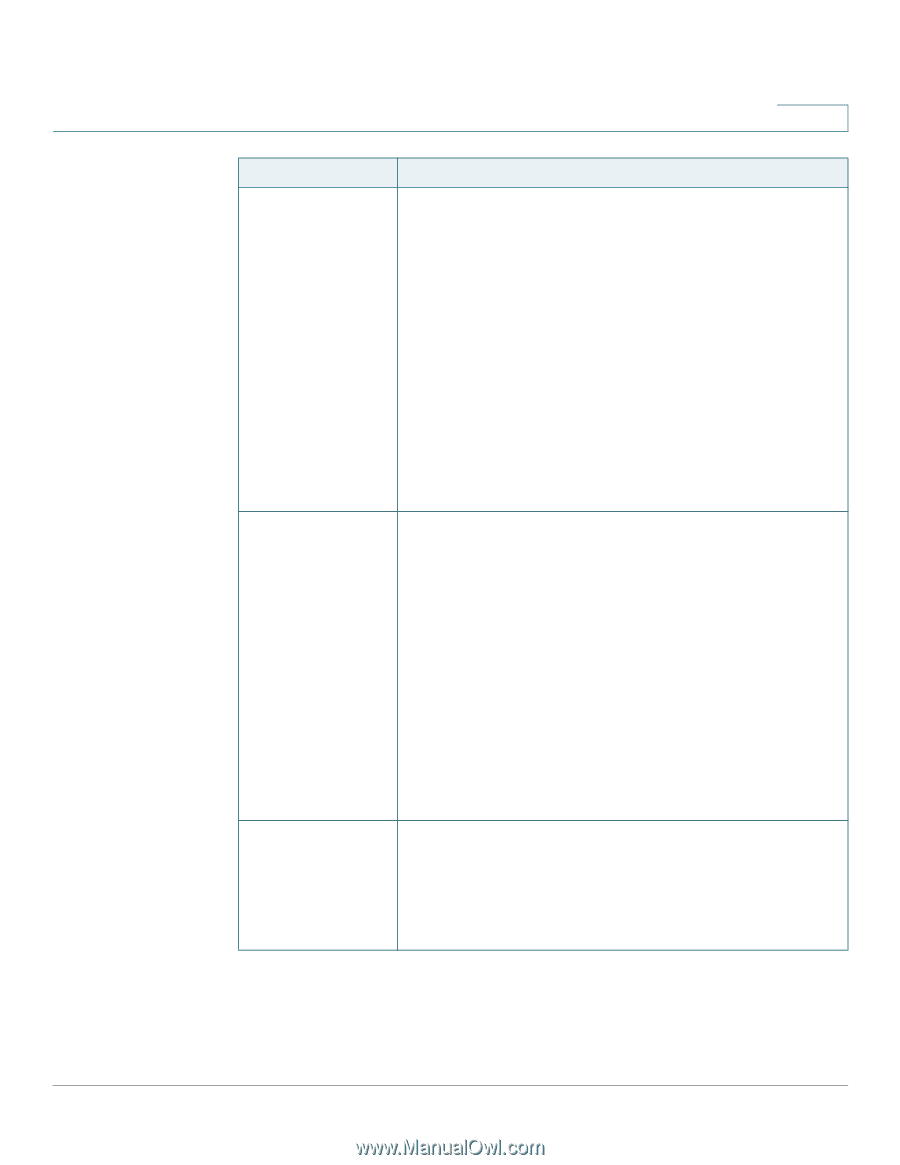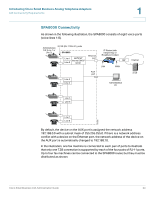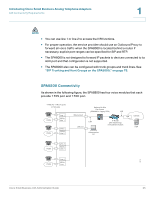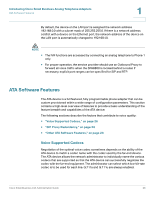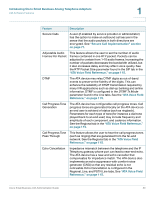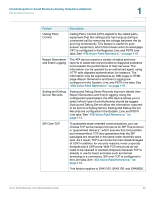Cisco SPA2102-SF Administration Guide - Page 29
Introducing Cisco Small Business Analog Telephone Adapters, ATA Voice Field Reference, on, - fax settings
 |
View all Cisco SPA2102-SF manuals
Add to My Manuals
Save this manual to your list of manuals |
Page 29 highlights
Introducing Cisco Small Business Analog Telephone Adapters ATA Software Features 1 Feature Modem and Fax Pass-Through Description • Modem pass-through mode can be triggered only by predialing the number set in the Modem Line Toggle Code. (Set in the Regional tab.) • FAX pass-through mode is triggered by a CED/CNG tone or an NSE event. • Echo canceller is automatically disabled for Modem pass- through mode. • Echo canceller is disabled for FAX pass-through if the parameter FAX Disable ECAN (Line 1 or 2 tab) is set to "yes" for that line (in that case FAX pass-through is the same as Modem pass-through). • Call waiting and silence suppression is automatically disabled for both FAX and Modem pass-through. In addition, out-of-band DTMF Tx is disabled during modem or fax passthrough. Adaptive Jitter Buffer The ATA device can buffer incoming voice packets to minimize out-of-order packet arrival. This process is known as jitter buffering. The jitter buffer size proactively adjusts or adapts in size, depending on changing network conditions. The ATA device has a Network Jitter Level control setting for each line of service. The jitter level determines how aggressively the ATA device tries to shrink the jitter buffer over time to achieve a lower overall delay. If the jitter level is higher, it shrinks more gradually. If jitter level is lower, it shrinks more quickly. Adaptive Jitter Buffer is configured in the Line and PSTN Line tabs. See "ATA Voice Field Reference," on page 115. International Caller ID Delivery In addition to support of the Bellcore (FSK) and Swedish/ Danish (DTMF) methods of Caller ID (CID) delivery, ATAs provide a large subset of ETSI-compliant methods to support international CID equipment. International CID is configured in the Line and PSTN Line tabs. See "ATA Voice Field Reference," on page 115. Cisco Small Business ATA Administration Guide 29