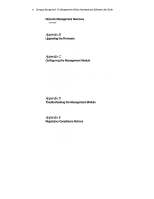iv
Compaq Storage Hub 12 Management Utilities Hardware and Software User Guide
Chapter 2
Managing from Hub 12 Management Utilities GUI Menu Screen
SAN View Tab
.........................................................................................................
2-3
The Context Menu
...................................................................................................
2-4
Display Device View
...............................................................................................
2-6
Display Network View
.............................................................................................
2-6
Network Status Tab
..........................................................................................
2-6
Network Traffic Tab
.........................................................................................
2-7
Source/Destination Pairs
...................................................................................
2-9
Primitives
.................................................................................................................
2-9
SNMP Configuration
.............................................................................................
2-12
Trap Management Station IP Address
............................................................
2-13
Diagnostic Tools
....................................................................................................
2-13
Loop Up Wait Time (msec)
............................................................................
2-14
Loop Initialization Diagnostic
........................................................................
2-15
Broadcast Storm Diagnostic
...........................................................................
2-16
Discover Proxied Devices
......................................................................................
2-17
Multiple SAN Discovery
................................................................................
2-19
Add Device
............................................................................................................
2-19
Delete Proxy or Device
..........................................................................................
2-21
Properties
...............................................................................................................
2-21
Managed Device Properties
...................................................................................
2-22
Save Topological Data
...........................................................................................
2-23
Clear A Fault
..........................................................................................................
2-23
File Menu
...............................................................................................................
2-23
HMU.log File
..................................................................................................
2-24
SNMP Defaults
...............................................................................................
2-26
Save Topological Data
....................................................................................
2-27
Clear An Event Page
.......................................................................................
2-27
Exit
..................................................................................................................
2-27
View The Current Event Log
..........................................................................
2-27
Open The HMU.log File
........................................................................................
2-28
HELP
.....................................................................................................................
2-29
Check The HMU Version
...............................................................................
2-29
Chapter 3
Managing from Device View
Device View
.............................................................................................................
3-1
Information on Device View
.............................................................................
3-2
Displaying the Expanded Device View
............................................................
3-2
Displaying the Physical Device View
...............................................................
3-2
The Device View Management Tabs
................................................................
3-2
The System ID Tab
...........................................................................................
3-3
The Environment Tab
..............................................................................................
3-3
The Port Tab
............................................................................................................
3-4