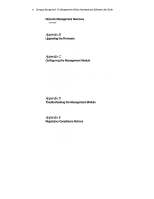About This Guide
v
Managing from Device View
continued
The Service Tab
.......................................................................................................
3-5
Port Properties
.........................................................................................................
3-6
General Port Properties
.....................................................................................
3-6
Configuration Port Properties
...........................................................................
3-6
LIP Generation
.................................................................................................
3-8
Device View Quick Access Features
.......................................................................
3-8
Display Device Details
.....................................................................................
3-8
Right clicking on a Port
....................................................................................
3-8
Check Managed Device Serial Numbers
..........................................................
3-9
Show Device Properties
....................................................................................
3-9
Change Device Location and Contact
..............................................................
3-9
Check Power, Thermal, and Up Time
..............................................................
3-9
Set/Cancel Port Bypass Control for the hub
.....................................................
3-9
Show Port Properties
......................................................................................
3-10
Verify Port Status
...........................................................................................
3-10
Check Firmware Versions
..............................................................................
3-10
Set Temperature Fault Threshold
...................................................................
3-11
Set Beacon Control
.........................................................................................
3-11
Download Firmware
.......................................................................................
3-11
Refresh Data
...................................................................................................
3-11
Check the HMU Version
................................................................................
3-11
Close the Device View
...................................................................................
3-12
Shutdown HMU
..............................................................................................
3-12
Chapter 4
Troubleshooting
Startup Problem
.......................................................................................................
4-1
Fibre Channel Topological Discovery Failure
.........................................................
4-2
Icon Turns Red or Status Word Changes
.................................................................
4-3
Continuous LIPs
......................................................................................................
4-4
Ping a Device
...........................................................................................................
4-4
Error Messages
........................................................................................................
4-5
Appendix A
Network Management Overview
Compaq Storage Hub 12 Management Module (HMM)
.........................................
A-1
Storage Area Network Management
........................................................................
A-2
Managed Devices
.............................................................................................
A-2
Proxy Master
............................................................................................................
A-3
Simple Network Management Protocol (SNMP)
....................................................
A-4
Set Community Names in SNMP
............................................................................
A-4