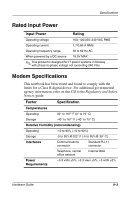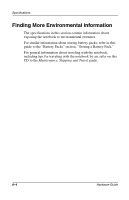Compaq Evo n800c Hardware Guide, Compaq Notebook Series - Page 115
bay; MultiBay; MultiPort, PC Card eject
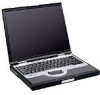 |
View all Compaq Evo n800c manuals
Add to My Manuals
Save this manual to your list of manuals |
Page 115 highlights
Index monitoring charge in 3-7 MultiBay (optional) battery Quick Check 3-9 MultiBay (optional), button and lights 3-9 MultiBay (optional), inserting 3-4 MultiBay (optional), removing 3-4 MultiBay (optional), replacing with weight saver 1-20 MultiBay (optional), vs. primary 3-2 primary, inserting 3-3 primary, removing 3-3 recycling 3-18 storing 3-1, 3-17 See also battery power battery power conserving 3-15 low-battery conditions, identifying 3-10 low-battery conditions, resolving 3-11 running notebook on 3-1 switching to and from 3-1 See also battery packs Battery Quick Check 3-9 battery release latch 1-15 bay. See battery bay; compartment; hard drive bay; MultiBay; MultiPort beeps MultiBay drive insertion 4-10 MultiBay drive removal 4-9 biometric identification PC Cards (optional) 7-1 Bluetooth (optional) location 1-1 MultiPort agency approvals label 1-17 MultiPort status light 2-7 turning on and off 2-7 board memory 7-4 mini PCI 1-14 modem 1-14 brightness, screen 2-10 browsers, Web 2-11 button(s) Easy Access 2-11 PC Card eject 7-3 pointing stick 2-2 power 1-6 scroll 2-1 TouchPad 2-1 volume 5-1 See also key(s); latch(es); switch, display C cable audio (optional) 5-8 DC (optional) 1-10 modem 1-19 modem vs. network 1-19 Index-2 Hardware Guide