Compaq Evo n800c Hardware Guide, Compaq Notebook Series - Page 124
Class B designation FCC, Types I, II, III
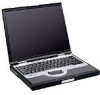 |
View all Compaq Evo n800c manuals
Add to My Manuals
Save this manual to your list of manuals |
Page 124 highlights
Index P PAL, PAL-M television formats 5-10 parallel connector connecting device to 6-1 identifying 1-10 PC Card biometric (optional) 7-1 eject button 7-3 enablers and card and socket services 7-2 microdrive (optional) 4-1 PC SmartCard Reader (optional) 7-1 stopping and removing 7-3 Types I, II, III 7-1 zoomed video 7-1 peripherals, connecting, disconnecting 6-1 See also connector(s); jack; port; specific types of devices pointing device(s) enabling/disabling 2-3 on dual device models 2-2 on TouchPad models 2-1 replacing pointing stick cap 1-20 setting preferences 2-4 port infrared 6-4 See also connector(s); jack port replicator (optional) composite-video-out jack on 5-7 docking connector 1-16 docking retraint latch recess for 1-16 drives supported by 4-1 PS/2 connector on 1-6 power rated input 8-3 switching between AC and battery 3-1 See also battery power power button 1-6 power connector, DC 1-10 power cord 1-19 Power Meter (Windows) 3-7 power/standby light 1-4 primary battery pack, defined 3-2 See also battery packs; battery power primary hard drive, defined 4-1 See also drives; hard drive Product Key number 1-17 projector, overhead. See overhead projector (optional) PS/2 connector (on optional port replicator) 1-6 Q Quick Check, battery 3-9 R RAM (Random Access Memory) 7-4 regulatory information agency series numbers 8-1 Class B designation (FCC) 1-18 Hardware Guide Index-11













