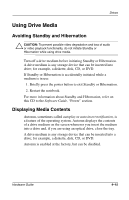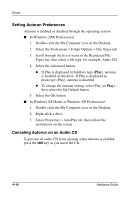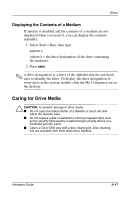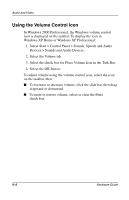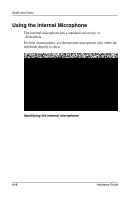Compaq Evo n800c Hardware Guide, Compaq Notebook Series - Page 80
Finding More Drive Software Information
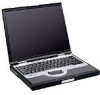 |
View all Compaq Evo n800c manuals
Add to My Manuals
Save this manual to your list of manuals |
Page 80 highlights
Drives Finding More Drive Software Information All the software you need to play, create, or copy to or from drive media, including all the types of CDs and DVDs supported by the notebook, is included with the notebook. In addition, you can use security utilities to disable or partially disable most drives. A MultiBoot feature enables advanced users to set the notebook to start from a specified medium or device. For information about using drive software, refer on this CD to the Software Guide. 4-18 Hardware Guide

4–18
Hardware Guide
Drives
Finding More Drive Software Information
All the software you need to play, create, or copy to or from drive
media, including all the types of CDs and DVDs supported by the
notebook, is included with the notebook.
In addition, you can use security utilities to disable or partially
disable most drives. A MultiBoot feature enables advanced users
to set the notebook to start from a specified medium or device.
For information about using drive software, refer on this CD to
the
Software Guide.