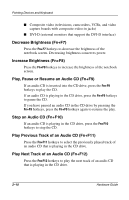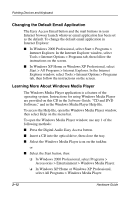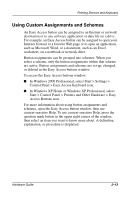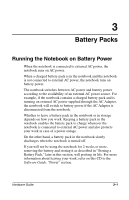Compaq Evo n800c Hardware Guide, Compaq Notebook Series - Page 42
Turning the Internal Keypad On and Off, Identifying the, keys and the num lock light
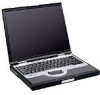 |
View all Compaq Evo n800c manuals
Add to My Manuals
Save this manual to your list of manuals |
Page 42 highlights
Pointing Devices and Keyboard Turning the Internal Keypad On and Off When the internal keypad is off, press Fn+num lk 1 on the notebook to turn the internal keypad on. When the internal keypad is on, press Fn+num lk on the notebook (or the num lock key on an external keypad) to turn the internal keypad off. The num lock light 2 turns on under 2 conditions: ■ The internal keypad is on, or ■ An optional external keypad with num lock turned on is connected to the system. The internal keypad cannot be turned on while an optional external keypad is connected to the PS/2 connector on an optional port replicator. Identifying the Fn and num lk keys and the num lock light Hardware Guide 2-15

Pointing Devices and Keyboard
Hardware Guide
2–15
Turning the Internal Keypad On and Off
When the internal keypad is off, press
Fn+num lk
1
on the
notebook to turn the internal keypad on. When the internal
keypad is on, press
Fn+num lk
on the notebook (or the num lock
key on an external keypad) to turn the internal keypad off.
The num lock light
2
turns on under 2 conditions:
■
The internal keypad is on,
or
■
An optional external keypad with num lock turned on is
connected to the system.
The internal keypad cannot be turned on while an optional
external keypad is connected to the PS/2 connector on an optional
port replicator.
Identifying the
Fn
and
num lk
keys and the num lock light