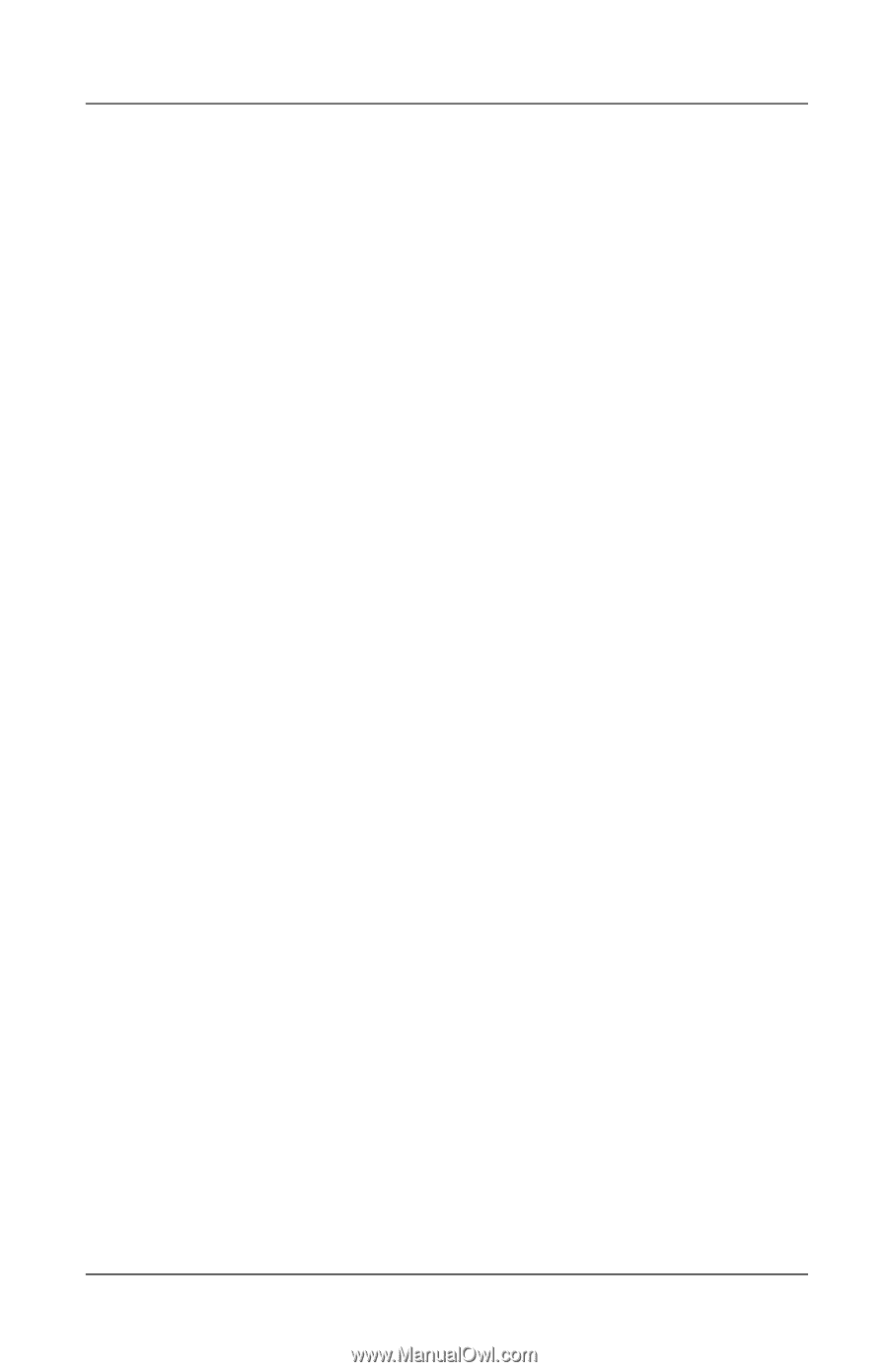Compaq Evo n800c Hardware Guide, Compaq Notebook Series - Page 127
wireless LAN Local Area
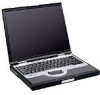 |
View all Compaq Evo n800c manuals
Add to My Manuals
Save this manual to your list of manuals |
Page 127 highlights
Index video device (optional) composite-video vs. S-video 5-7 composite-video-out jack (on optional port replicator) 5-7 connecting 5-7 S-video-out jack 5-8 switching image to 2-10 turning on and off 5-9 video-out jack, composite 5-7, 6-1 volume, adjusting 5-1 W Web browsers 2-11 weight saver shipping location 1-20 using 4-9 weight, notebook 8-2 Windows application key 1-7 Windows Media Player 2-11 wireless LAN (Local Area Network), 802.11b (optional) location 1-1 MultiPort agency approvals label 1-1 MultiPort status light 2-7 turning on and off 2-7 Z Zip drive (optional) defined 4-2 IDE drive light 1-5 inserting disk into 4-14 inserting into MultiBay 4-10 locations supported 4-1 removing disk from 4-14 removing from MultiBay 4-8 See also drives zoomed video 7-1 Index-14 Hardware Guide