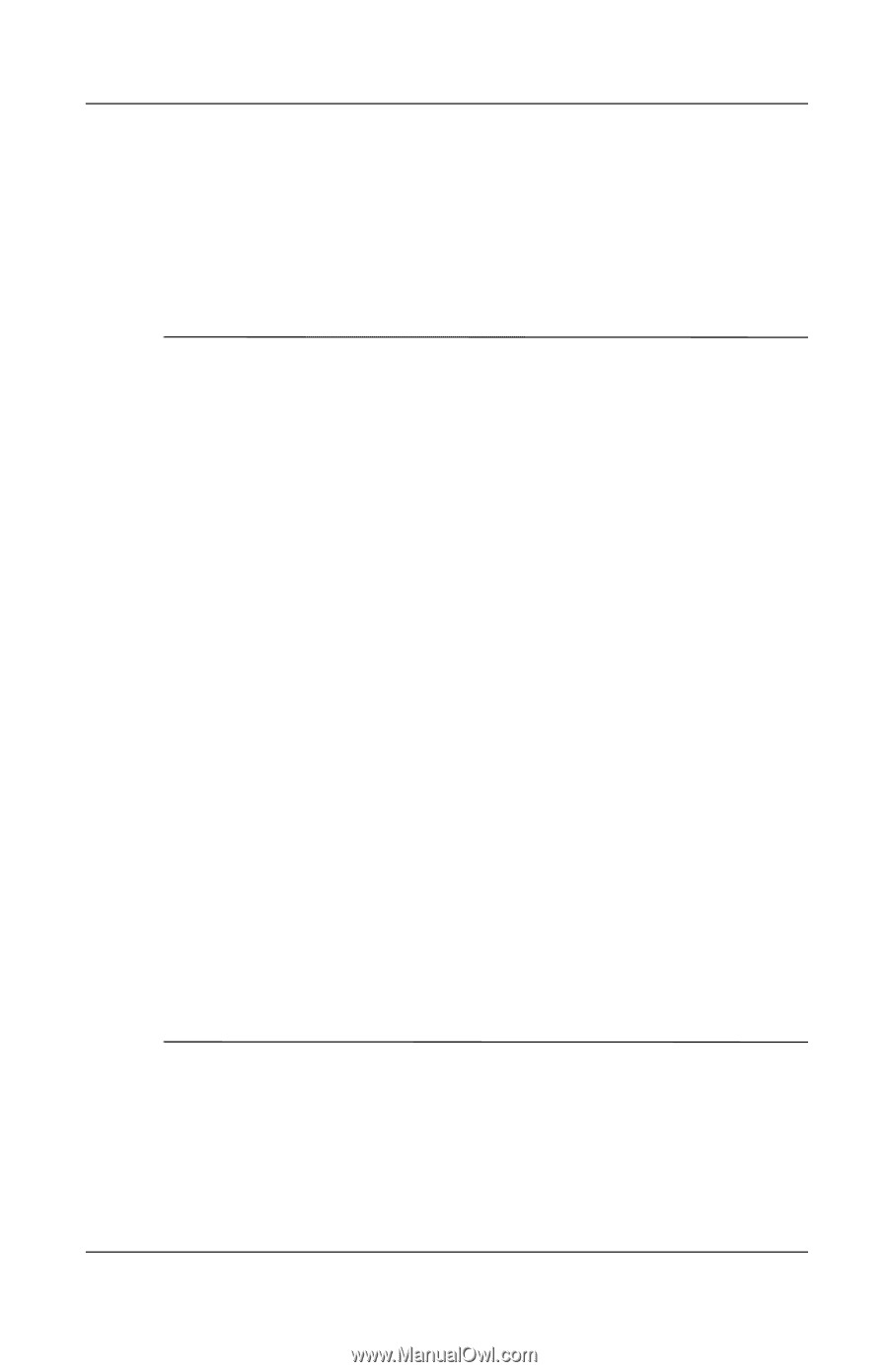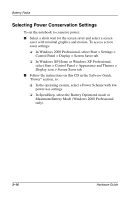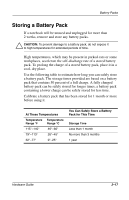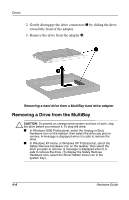Compaq Evo n800c Hardware Guide, Compaq Notebook Series - Page 65
Caring for Drives - hard drive replacement
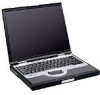 |
View all Compaq Evo n800c manuals
Add to My Manuals
Save this manual to your list of manuals |
Page 65 highlights
Drives Caring for Drives Drives are fragile notebook components that must be handled with care. The following cautions apply to all drives at all times. Cautions that concern specific procedures are included with the procedures provided later in this section. Ä CAUTION: To prevent damage to the notebook or a drive and loss of work: ■ Do not remove the primary hard drive (the hard drive in the hard drive bay) except for repair or replacement. For information about replacing the primary hard drive, refer in this guide to the "Hardware Upgrades" section, "Replacing the Primary Hard Drive." For information about other ways to use more than 1 hard drive in the system, refer to "Adding a Drive to the System," earlier in this section. ■ Electrostatic discharge can damage electronic components. To prevent electrostatic damage to the notebook or a drive, follow these 2 precautions: 1) Discharge yourself from static electricity before handling a drive by touching a grounded metal object and 2) Avoid touching the connectors on a drive. For more information about preventing electrostatic damage, refer on this CD to the Regulatory and Safety Notices guide. ■ Excessive force can damage drive connectors. When you insert a drive, use only enough pressure to seat the drive. ■ Handle a drive carefully. Do not drop it. ■ Avoid exposing a hard drive to devices with magnetic fields. Products with magnetic fields include video and audio tape erasure products, monitors, and speakers. Security devices with magnetic fields include airport walk-through devices and security wands. The airport security devices that check carry-on luggage, usually while it is placed on a conveyor belt, use x-rays instead of magnetism and will not damage a hard drive. ■ Do not spray a drive with cleaners. ■ Avoid exposing a drive to liquids or temperature extremes. ■ If you mail a drive, ship it in packaging that protects it from shock, vibration, temperature, and humidity. Label the package "FRAGILE." Hardware Guide 4-3