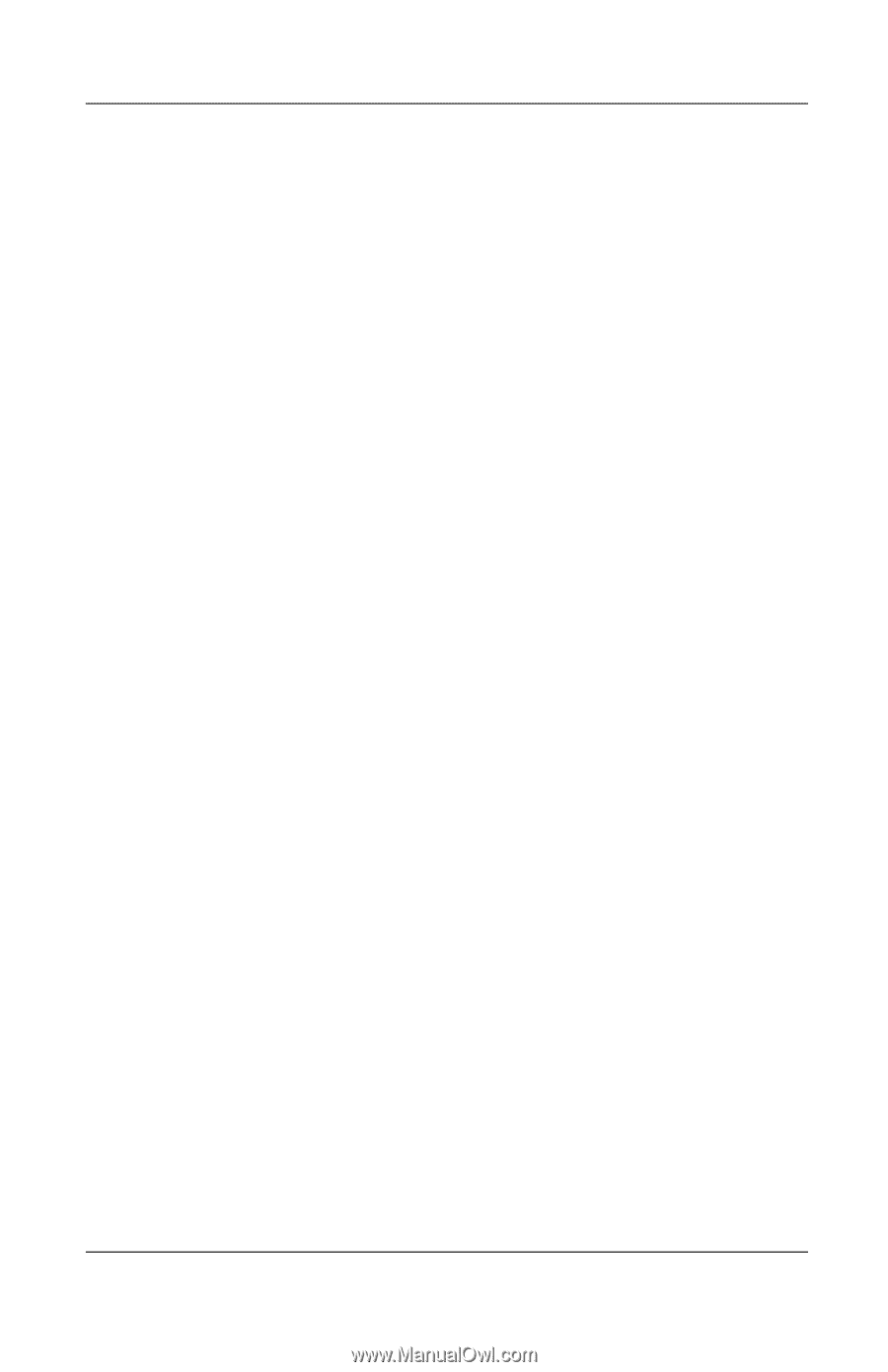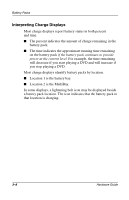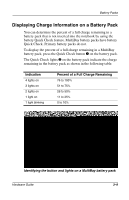Compaq Evo n800c Hardware Guide, Compaq Notebook Series - Page 51
Monitoring the Charge in a Battery Pack, Obtaining Accurate Charge Information
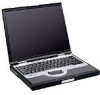 |
View all Compaq Evo n800c manuals
Add to My Manuals
Save this manual to your list of manuals |
Page 51 highlights
Battery Packs Monitoring the Charge in a Battery Pack Obtaining Accurate Charge Information To increase the accuracy of all battery charge displays: ■ Allow a battery pack to discharge to about 10 percent of a full charge through normal use before charging it. ■ When you charge a battery pack, charge it fully. ■ If a battery pack has not been used for 1 month or more, calibrate the battery pack instead of simply charging it. For calibration instructions, refer to "Calibrating a Battery Pack," later in this section. Displaying Charge Information on the Screen Accessing Charge Displays To access information about the status of any battery pack in the notebook: ■ Select the Power Meter icon on the taskbar, or ■ Access the Power Meter tab. To access the Power Meter tab: ❏ In Windows 2000 Professional, select Start > Settings > Control Panel > Power Options icon > Power Meter tab. ❏ In Windows XP Home or Windows XP Professional, select Start > Control Panel > Performance and Maintenance > Power Options icon > Power Meter tab. Hardware Guide 3-7