Compaq Evo n800c Hardware Guide, Compaq Notebook Series - Page 126
Type I, II, and III PC Cards, See also, Maintenance, Shipping and, Travel, Troubleshooting
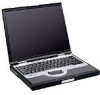 |
View all Compaq Evo n800c manuals
Add to My Manuals
Save this manual to your list of manuals |
Page 126 highlights
Index SuperDisk drive (optional) defined 4-2 IDE drive light 1-5 inserting disk into 4-14 inserting into MultiBay 4-10 locations supported 4-1 removing disk from 4-14 removing from MultiBay 4-8 See also drives S-video-out jack 5-7 switch, display 1-6 system label 1-17 system lockup 1-6 T telephone (RJ-11) jack identifying 1-11 modem cable 1-19 television (optional) audio-out jack 5-5 changing color format 5-10 composite-video-out jack 5-7 connecting audio 5-5, 6-1 connecting video 5-7, 6-1 switching image to 2-9 temperature operating 8-2 storage, for battery packs 3-17 TouchPad. See pointing device(s) traveling with the notebook Aircraft Power Adapter (optional) 3-11 Automobile Power Adapter/Charger (optional) 3-11 battery pack temperature considerations 3-17 Maintenance, Shipping and Travel guide 1-18 MultiPort agency approvals label 1-17 operating environment specifications 8-2 Troubleshooting guide 1-18 Type I, II, and III PC Cards 7-1 U USB devices, connecting 6-2 drive, defined 4-2 legacy support 6-3 utilities. See software V VCR (optional) 6-1 audio-out jack 5-5 connecting 5-6, 6-1 switching image to 2-9 vents rear panel 1-11 video capture board 2-9 Hardware Guide Index-13











