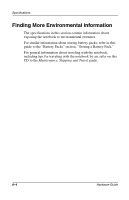Compaq Evo n800c Hardware Guide, Compaq Notebook Series - Page 118
Standby and Hibernation, media for, defined
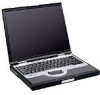 |
View all Compaq Evo n800c manuals
Add to My Manuals
Save this manual to your list of manuals |
Page 118 highlights
Index removing from MultiBay 4-8 See also drives display, internal closing 1-6 release latch 1-1 switch 1-6 switching image to or from 2-9 See also monitor, external (optional) docking connector 1-16 latch 1-16 Documentation Library CD 1-18 drive software autorun, autoplay, auto insert notification 4-15 for playing, creating, and copying CDs and DVDs 5-11 MultiBoot 4-18 Standby and Hibernation, effects of, on 4-15 drivers. See device drivers drives adding 4-1 caring for 4-3 IDE drive light 4-4 insertion or removal beeps 4-9 media for, defined 4-2 playing media in 4-15 replacing with weight saver 1-20 shipping 4-3 supported 4-1 types and terms, defined 4-2 USB 6-2 See also specific types of drives dual device. See pointing device(s) DVD avoiding Standby and Hibernation while playing 4-15 displaying contents of 4-15 inserting 4-11 removing (power available) 4-12 removing (power unavailable) 4-13 See also media, drive DVD drive (optional) avoiding Standby and Hibernation while using 4-15 defined 4-2 IDE drive light 1-5 inserting DVD into 4-11 inserting into MultiBay 4-10 locations supported 4-1 removing DVD from 4-12 removing from MultiBay 4-8 See also drives Hardware Guide Index-5