Compaq Evo n800c Hardware Guide, Compaq Notebook Series - Page 119
DVD-RAM drive, DVD-ROM, enablers, PC Card
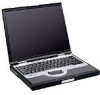 |
View all Compaq Evo n800c manuals
Add to My Manuals
Save this manual to your list of manuals |
Page 119 highlights
Index DVD-RAM drive, DVD-ROM drive, DVD/CD-RW drive defined 4-2 supported 4-1 See also drives; DVD drive (optional) DVI-D 2-10 E Easy Access Buttons 2-11 electrostatic discharge (ESD) 7-5 email software 2-11 enablers, PC Card 7-2 environmental specifications 8-1 ESD (electrostatic discharge) 7-5 Explorer, Internet accessing 2-12 as default browser 2-11 external devices (optional) connecting, disconnecting 6-1 See also connector(s); jack; port; specific types of devices external monitor connector 1-10 external VGA display, switching image to 2-9 F FDD. See diskette drive (optional) floppy disk drive, floppy drive. See diskette drive (optional) Fn key using in hotkeys 2-5 using with internal keypad keys 2-14 freeze, system 1-6 function keys (F1, F2, etc.) 1-8, 2-5 H hard disk drive. See hard drive hard drive defined 4-2 displaying amount of free space on 7-4 displaying amount of space required by Hibernation file 7-4 IDE drive light 1-5 inserting into hard drive bay 7-10 inserting into MultiBay 4-10 inserting into MultiBay hard drive adapter 4-5 locations supported 4-1 MultiBay vs. primary 4-1 MultiBay, defined 4-2 primary, defined 4-1 removing from hard drive bay 7-10 removing from MultiBay 4-8 removing from MultiBay hard drive adapter 4-5 retaining screw 7-10, 7-12 Index-6 Hardware Guide















