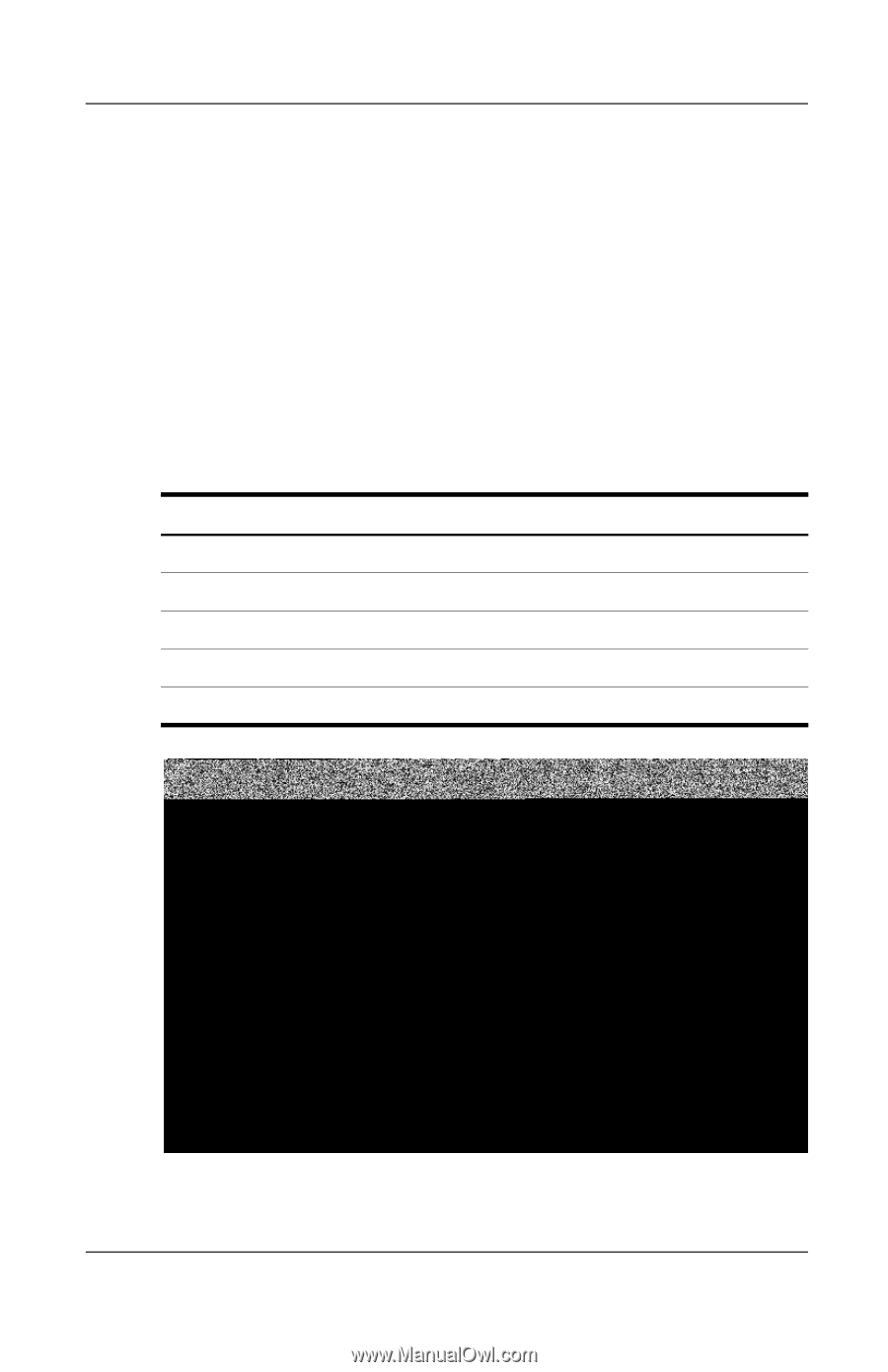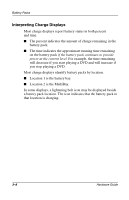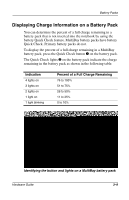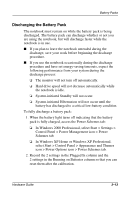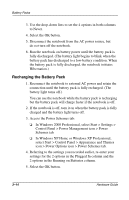Compaq Evo n800c Hardware Guide, Compaq Notebook Series - Page 53
Displaying Charge Information on a Battery Pack, The Quick Check lights
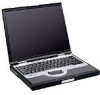 |
View all Compaq Evo n800c manuals
Add to My Manuals
Save this manual to your list of manuals |
Page 53 highlights
Battery Packs Displaying Charge Information on a Battery Pack You can determine the percent of a full charge remaining in a battery pack that is not inserted into the notebook by using the battery Quick Check feature. MultiBay battery packs have battery Quick Check. Primary battery packs do not. To display the percent of a full charge remaining in a MultiBay battery pack, press the Quick Check button 1 on the battery pack. The Quick Check lights 2 on the battery pack indicate the charge remaining in the battery pack as shown in the following table. Indication 4 lights on 3 lights on 2 lights on 1 light on 1 light blinking Percent of a Full Charge Remaining 76 to 100% 51 to 75% 26 to 50% 11 to 25% 0 to 10% Identifying the button and lights on a MultiBay battery pack Hardware Guide 3-9