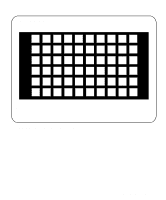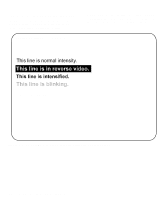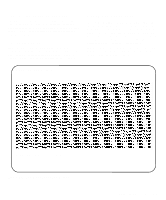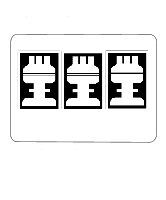Dell OptiPlex Gn Diagnostics and Troubleshooting Guide (.pdf) - Page 116
Graphics Mode Test, 320 x 200 Graphics Mode Screens, 640 x 200 Black/White Graphics Mode Screen
 |
View all Dell OptiPlex Gn manuals
Add to My Manuals
Save this manual to your list of manuals |
Page 116 highlights
Graphics Mode Test The Graphics Mode Test checks the video subsystem's ability to present graphics mode data and colors. This test displays nine different screens, each of which allows you to check some aspect of graphics mode data and colors. The following subsections describe Graphics Mode Test screens in the order in which they appear. NOTE: Some of the following tests may not appear if your system does not support the video mode being tested. 320 x 200 Graphics Mode Screens The Graphics Mode Test displays two successive 320- x 200-pixel graphics mode screens: The first screen displays three pyramids in red, green, and yellow. The second screen displays three pyramids in magenta, cyan, and white. Type y if all the pyramids are the correct colors; otherwise, type n. 640 x 200 Black/White Graphics Mode Screen The 640- x 200-pixel black/white graphics mode screen displays a black rectangle and a white rectangle on a gray background. Type y if the boxes are displayed correctly; otherwise, type n. Figure A-8 shows an example of this screen. A-10 Diagnostics and Troubleshooting Guide