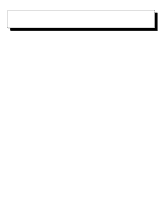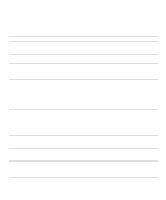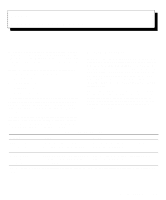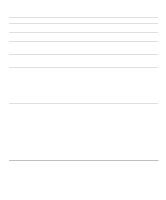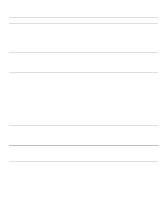Dell OptiPlex Gn Diagnostics and Troubleshooting Guide (.pdf) - Page 24
The System Setup Program, The EISA Configuration Utility
 |
View all Dell OptiPlex Gn manuals
Add to My Manuals
Save this manual to your list of manuals |
Page 24 highlights
The System Setup Program You can easily correct certain system problems by verifying the correct settings in the System Setup program. When you boot your system, your system checks the system configuration information and compares it with the current hardware configuration. If your system hardware configuration doesn't match the information recorded by the System Setup program, an error message may appear on your screen. This problem can happen if you changed your system's hardware configuration and forgot to run the System Setup program. To correct this problem, enter the System Setup program, correct the corresponding System Setup program category, and reboot your system. See your system documentation for detailed instructions on using the System Setup program. If after checking the settings in the System Setup program you have not resolved the problem, determine whether you have an EISA system. If you have an EISA system, see "The EISA Configuration Utility" found next in this chapter. If you do not have an EISA system, see Chapter 4, "Running the Dell Diagnostics." The EISA Configuration Utility If you have a system that can use EISA expansion cards, and if you are experiencing problems with your system, you may have a conflict between the information stored by the System Setup program and the EISA Configuration Utility. Although the EISA Configuration Utility can read changes from the System Setup program, the change is not recorded into EISA configuration memory until you run the EISA Configuration Utility and save the new information. See your system documentation for detailed instructions on using the EISA Configuration Utility and saving new information. If after using the EISA Configuration Utility you have not resolved the problem, see Chapter 4, "Running the Dell Diagnostics." 1-4 Diagnostics and Troubleshooting Guide