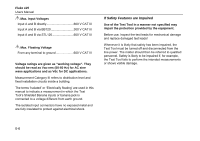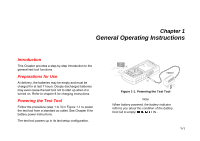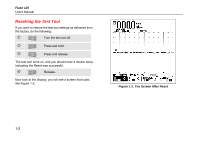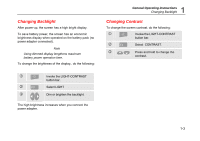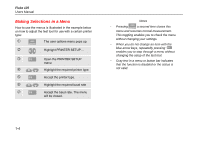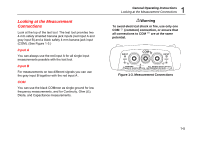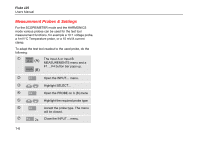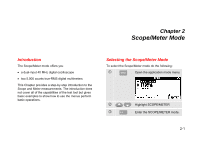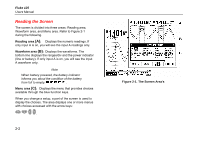Fluke 125 Fluke 125 Users Manual - Page 19
Changing Backlight, Changing Contrast, Invoke the LIGHT-CONTRAST
 |
View all Fluke 125 manuals
Add to My Manuals
Save this manual to your list of manuals |
Page 19 highlights
Changing Backlight After power-up, the screen has a high bright display. To save battery power, the screen has an economic brightness display when operated on the battery pack (no power adapter connected). Note Using dimmed display lengthens maximum battery power operation time. To change the brightness of the display,, do the following: c Invoke the LIGHT-CONTRAST button bar. d Select LIGHT e Dim or brighten the backlight. The high brightness increases when you connect the power adapter. 1 General Operating Instructions Changing Backlight Changing Contrast To change the screen contrast, do the following: c Invoke the LIGHT-CONTRAST button bar. d Select CONTRAST. e Press and hold to change the contrast. 1-3
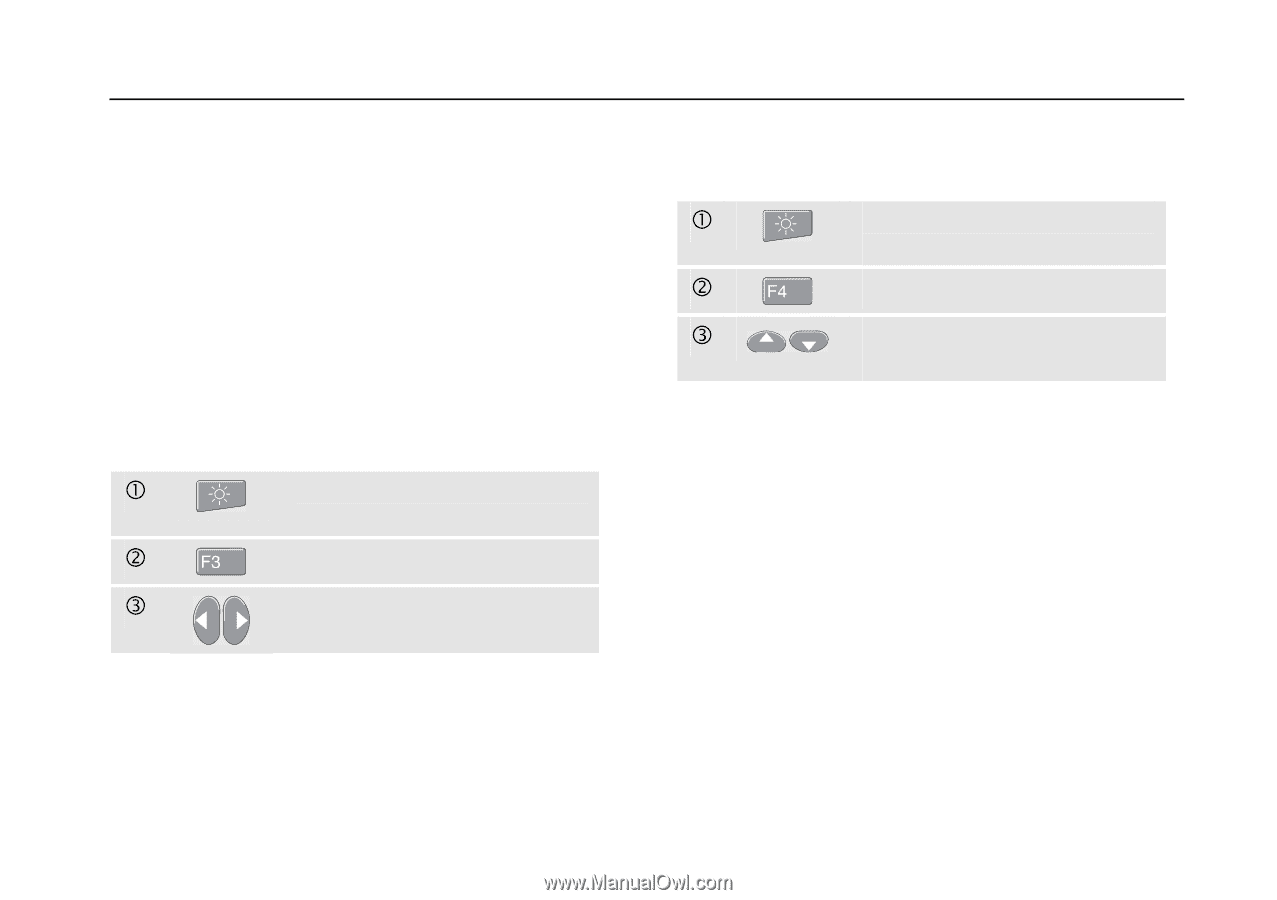
General Operating Instructions
Changing Backlight
1
1-3
Changing Backlight
After power-up, the screen has a high bright display.
To save battery power, the screen has an economic
brightness display when operated on the battery pack (no
power adapter connected).
Note
Using dimmed display lengthens maximum
battery power operation time.
To change the brightness of the display,, do the following:
Invoke the LIGHT-CONTRAST
button bar.
Select LIGHT
Dim or brighten the backlight.
The high brightness increases when you connect the
power adapter.
Changing Contrast
To change the screen contrast, do the following:
Invoke the LIGHT-CONTRAST
button bar.
Select CONTRAST.
Press and hold to change the
contrast.