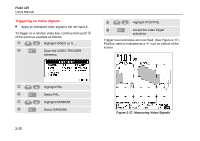Fluke 125 Fluke 125 Users Manual - Page 46
Making Rise Time Measurements, Risetime Measurement with Cursors
 |
View all Fluke 125 manuals
Add to My Manuals
Save this manual to your list of manuals |
Page 46 highlights
Fluke 125 Users Manual Making Rise Time Measurements To measure rise time, do the following: c From Scope mode, display the Cursor Key functions. d Press to highlight (rise time). Observe that two horizontal cursors are displayed. e If only one trace is displayed, select MANUAL or AUTO. AUTO automatically does steps 4 to 6. For multiple traces select the required trace A or B. f Move the upper cursor to 100% of the trace height. A marker is shown at 90%. g Highlight the other cursor. h Move the lower cursor to 0% of the trace height. A marker is shown at 10%. 2-24 Figure 2-20. Risetime Measurement with Cursors The reading now shows the risetime from 10%-90% of the trace amplitude and the voltage at the cursors in relation to the zero icon (-). See Figure 2-20. i Turn off the cursors.