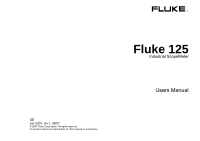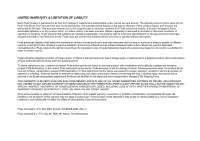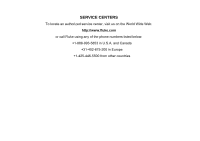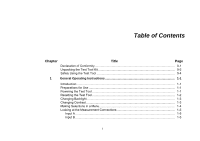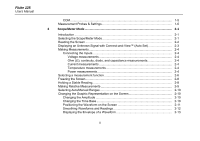Fluke 125
Users Manual
ii
COM
........................................................................................................................
1-5
Measurement Probes & Settings
...................................................................................
1-6
2
Scope/Meter Mode
.......................................................................................................
2-1
Introduction
...................................................................................................................
2-1
Selecting the Scope/Meter Mode
..................................................................................
2-1
Reading the Screen
......................................................................................................
2-2
Displaying an Unknown Signal with Connect-and-View™ (Auto Set)
............................
2-3
Making Measurements
..................................................................................................
2-4
Connecting the Inputs
..............................................................................................
2-4
Voltage measurements
......................................................................................
2-4
Ohm (
Ω
), continuity, diode, and capacitance measurements
.............................
2-4
Current measurements
......................................................................................
2-4
Temperature measurements
..............................................................................
2-4
Power measurements
........................................................................................
2-4
Selecting a measurement function
. ...............................................................................
2-6
Freezing the Screen
......................................................................................................
2-8
Holding a Stable Reading
..............................................................................................
2-8
Making Relative Measurements
....................................................................................
2-9
Selecting Auto/Manual Ranges
.....................................................................................
2-10
Changing the Graphic Representation on the Screen
...................................................
2-10
Changing the Amplitude
..........................................................................................
2-10
Changing the Time Base
.........................................................................................
2-10
Positioning the Waveform on the Screen
................................................................
2-11
Smoothing Waveforms and Readings
.....................................................................
2-12
Displaying the Envelope of a Waveform
..................................................................
2-13