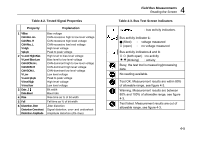Fluke 125 Fluke 125 Users Manual - Page 60
Viewing the Bus Waveform Screen on MIN and +15.0 V MAX.
 |
View all Fluke 125 manuals
Add to My Manuals
Save this manual to your list of manuals |
Page 60 highlights
Fluke 125 Users Manual Figure 4-3 shows the bust health indicator boundaries. Example: the high level voltage of a bus must be between +3.0 V (MIN) and +15.0 V (MAX). Depending on the measurement result the displayed indicator will be: If the result is between 4.2 and 13.8V. (10% of 12 V = 1.2 V) If the result is between 3 V and 4.2 V, or between 13.8 V and 15 V. If the result is < 3 V or >15 V. MIN BAD WEAK GOOD MAX WEAK BAD 10 % 80 % 10 % Figure 4-3. Bus Health Indicator Boundaries 4-6 Table 4-4. F1...F4 Key Functions Select the Limit Setup function, see page 4-8. Depending on the bus type select the following to be displayed: High-Bias (High, default) or Bias-Low (Low) voltage. Low level voltage (L), high level voltage (H), or high to low level voltage (H-L, default). High-Bias (High), Bias-Low (Low) , or peakpeak voltage (Pk-Pk, default). Bit width ( ) or baud rate (Baud) Select the distortion aspect to be tested: jitter (Jitter), overshoot and undershoot (Overshoot), amplitude distortion (Amplitude) for AS-i. Select the Eye-pattern screen mode, see Viewing the Bus Waveform Screen on page 4-7.