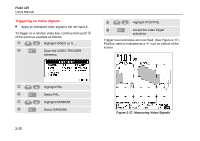Fluke 125 Fluke 125 Users Manual - Page 42
Triggering on Video Signals, Measuring Video Signals
 |
View all Fluke 125 manuals
Add to My Manuals
Save this manual to your list of manuals |
Page 42 highlights
Fluke 125 Users Manual Triggering on Video Signals • Apply an interlaced video signal to the red input A. To trigger on a random video line, continue from point d of the previous example as follows: e Highlight VIDEO on A.... f Open the VIDEO TRIGGER submenu. k Highlight POSITIVE. l Accept the video trigger selections . Trigger level and slope are now fixed. (See Figure 2-17.) Positive video is indicated as a "+" icon on bottom of the screen. g h i j 2-20 Highlight PAL. Select PAL. Highlight RANDOM. Select RANDOM. Figure 2-17. Measuring Video Signals

Fluke 125
Users Manual
2-20
Triggering on Video Signals
•
Apply an interlaced video signal to the red input A.
To trigger on a random video line, continue from point
of the previous example as follows:
Highlight VIDEO on A
....
Open the VIDEO TRIGGER
submenu.
Highlight PAL.
Select PAL.
Highlight RANDOM.
Select RANDOM.
Highlight POSITIVE.
Accept the video trigger
selections .
Trigger level and slope are now fixed. (See Figure 2-17.)
Positive video is indicated as a “
+
” icon on bottom of the
screen.
Figure 2-17. Measuring Video Signals