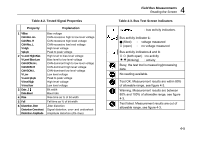Fluke 125 Fluke 125 Users Manual - Page 56
Performing Fieldbus Measurements, User 1
 |
View all Fluke 125 manuals
Add to My Manuals
Save this manual to your list of manuals |
Page 56 highlights
Fluke 125 Users Manual Performing Fieldbus Measurements To perform fieldbus measurements do the following: c Open the application mode menu. d Highlight BUSHEALTH. e Open the bus selection menu: 4-2 f Select the bus type. Select User 1 or User 2 if you want to create a customized set of limits to test other (non standard) bus systems. See page 4-8 for setting the limits. Default settings are ControlNet for User1 and Foundation Fieldbus H1 for User2. g Accept your choice. For bus types followed by 3 dots ... a new menu will open: Use to select the required item and press . You will see a screen like fig 4.2. h Select the appropriate input A and input B test leads or probe type. i Connect the inputs as indicated in figure 4-1. Use the test tool inputs as shown in table 4-1.