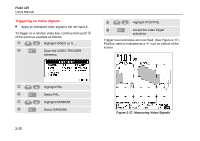Fluke 125 Fluke 125 Users Manual - Page 38
Selecting AC-Coupling, Reversing the Polarity of the Displayed Waveform, Open the A MEASUREMENTS - case
 |
View all Fluke 125 manuals
Add to My Manuals
Save this manual to your list of manuals |
Page 38 highlights
Fluke 125 Users Manual Selecting AC-Coupling Use AC-coupling when you wish to observe a small AC signal that rides on a DC signal. To select AC-coupling on input A, do the following: c Open the A MEASUREMENTS menu. d Open the INPUT menu: Reversing the Polarity of the Displayed Waveform To invert the input A waveform, do the following: c Open the A MEASUREMENTS menu. d Open the INPUT menu. e Jump to the COUPLING: field f Highlight AC. g (2x) Accept AC-coupling. 2-16 e 2x Jump to the WAVEFORM: field f Highlight INVERT. g Accept inverted waveform display. For example, a negative-going waveform is displayed as positive-going, providing a more meaningful viewing perspective in some cases. An inverted display is identified by trace identifier A on left of the waveform area.