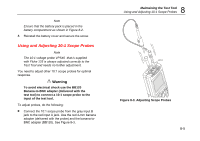Fluke 125 Fluke 125 Users Manual - Page 83
Calibration Information, Parts and Accessories, Service Manual, Standard Accessories
 |
View all Fluke 125 manuals
Add to My Manuals
Save this manual to your list of manuals |
Page 83 highlights
Calibration Information You can ask for the model identity (version and calibration data) at any time. To display the identity, do the following: c Open the USER OPTIONS menu. d Open the VERSION&CALIBRATION submenu. The screen gives you information about the model number with software version, the calibration number with latest calibration date, and the latest battery refresh date. e Return to normal mode. Recalibration must be carried out by qualified personnel only. Contact your local Fluke representative for recalibration. 8 Maintaining the Test Tool Calibration Information Note: The test tool specifications are based on a one year calibration cycle. Parts and Accessories Service Manual A service manual can downloaded from Fluke's website www.fluke.com Standard Accessories The next tables list the user-replaceable parts for the various test tool models. To order replacement parts, contact your nearest service center. 8-7