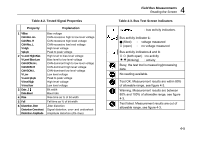Fluke 125 Fluke 125 Users Manual - Page 62
Setting the Test Limits, SETUP LIMITS menu. You will
 |
View all Fluke 125 manuals
Add to My Manuals
Save this manual to your list of manuals |
Page 62 highlights
Fluke 125 Users Manual Setting the Test Limits You can change the test limits used to generate the messages OK , WARNING , and NOT OK . The test limits apply to the selected bus type. To change the test limits for another bus type do steps 1-5 on page 42 first. To change the test limits, do the following: c From the test screen open the SETUP LIMITS menu. You will see a screen like Figure 4-5. The header shows the bus type. d Select the signal property for which you want to set the limit. e Select the level to be adjusted: LOW, HIGH or ! WARNING Press to set all limits to the default setting. f Change the limits. A * in the SETUP LIMITS screen indicates that a signal property has limits that differ from the default setting. Press N/A if a limit should not be involved in the test. g Accept the limits and return to the test screen. In the test screen the text LIMIT will be followed by a * if any of the limits is not the default limit. Note Changed limits will persist until: - you change them again, - you reset the test tool; resetting will restore the default limits. 4-8