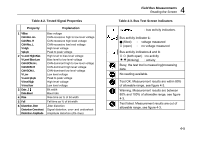Fluke 125 Fluke 125 Users Manual - Page 61
Viewing the Bus Waveform Screen, Eye Pattern Screen
 |
View all Fluke 125 manuals
Add to My Manuals
Save this manual to your list of manuals |
Page 61 highlights
Viewing the Bus Waveform Screen To view the waveform eye pattern of the bus voltage, do the following: c In the main screen select eye pattern mode. You will see a screen like figure 4-4. The screen shows the waveforms of one bit time triggered on a positive as well as on a negative edge in persistence mode. d Clear the persisted waveforms and restart showing the waveform. e Return to the test screen. f Exit the Bushealth mode and enter the Scope/Meter mode. 4 Field Bus Measurements Viewing the Bus Waveform Screen Figure 4-4. Eye Pattern Screen Note Press to freeze the screen. Pressing again will clear the persistence waveform and restart showing the waveform eye pattern. 4-7

Field Bus Measurements
Viewing the Bus Waveform Screen
4
4-7
Viewing the Bus Waveform Screen
To view the waveform eye pattern of the bus voltage, do
the following:
In the main screen select eye
pattern mode. You will see a
screen like figure 4-4.
The screen shows the waveforms of one bit time triggered
on a positive as well as on a negative edge in persistence
mode.
Clear the persisted waveforms
and restart showing the
waveform.
Return to the test screen.
Exit the Bushealth mode and
enter the Scope/Meter mode.
Figure 4-4. Eye Pattern Screen
Note
Press
to freeze the screen. Pressing
again will clear the persistence waveform and
restart showing the waveform eye pattern.