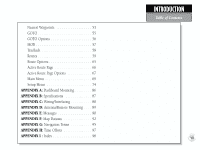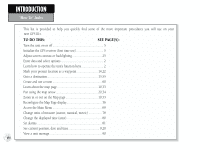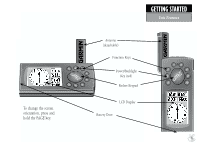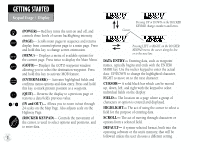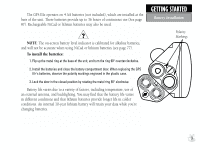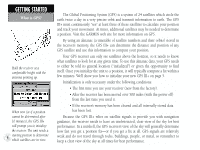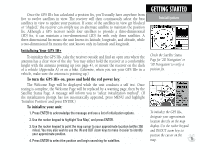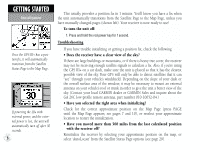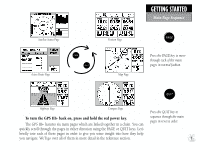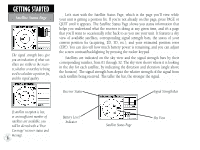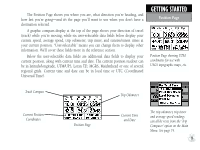Garmin GPS III Plus Owner's Manual - Page 14
What is GPS? - receiver
 |
UPC - 753759015817
View all Garmin GPS III Plus manuals
Add to My Manuals
Save this manual to your list of manuals |
Page 14 highlights
GETTING STARTED What is GPS? Hold the receiver at a comfortable height with the antenna pointing up. When new (or if a position cannot be determined after 10 minutes), the GPS III+ will prompt you to initialize the receiver. The unit needs a 4 starting position to determine which satellites are in view. The Global Positioning System (GPS) is a system of 24 satellites which circle the earth twice a day in a very precise orbit and transmit information to earth. The GPS III+ must continuously "see" at least three of these satellites to calculate your position and track your movement. At times, additional satellites may be needed to determine a position. Visit the GARMIN web site for more information on GPS. By using an almanac (a timetable of satellite numbers and their orbits) stored in the receiver's memory, the GPS III+ can determine the distance and position of any GPS satellite and use this information to compute your position. Your GPS receiver can only see satellites above the horizon, so it needs to know what satellites to look for at any given time. To use this almanac data, your GPS needs to either be told its general location ("initialized") or given the opportunity to find itself. Once you initialize the unit to a position, it will typically compute a fix within a few minutes. We'll show you how to initialize your new GPS III+ on page 5. Initialization is only necessary under the following conditions: • The first time you use your receiver (new from the factory). • After the receiver has been moved over 500 miles (with the power off) from the last time you used it. • If the receiver's memory has been cleared and all internally stored data has been lost. Because the GPS III+ relies on satellite signals to provide you with navigation guidance, the receiver needs to have an unobstructed, clear view of the sky for best performance. In a nutshell, the GPS receiver's view of the sky will generally determine how fast you get a position fix-or if you get a fix at all. GPS signals are relatively weak and do not travel through rocks, buildings, people, or metal, so remember to keep a clear view of the sky at all times for best performance.