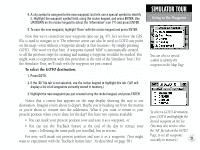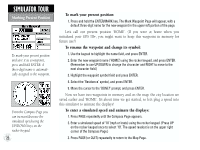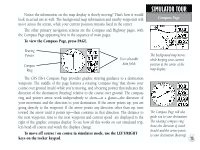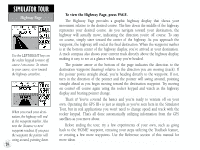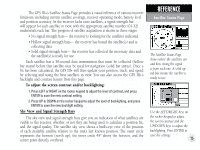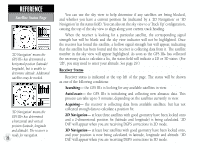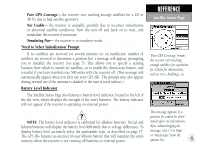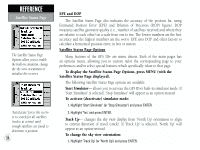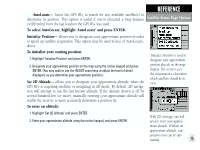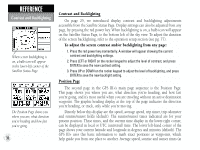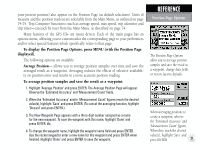Garmin GPS III Plus Owner's Manual - Page 36
Searching, AutoLocate, Acquiring, 2D Navigation, 3D Navigation
 |
UPC - 753759015817
View all Garmin GPS III Plus manuals
Add to My Manuals
Save this manual to your list of manuals |
Page 36 highlights
REFERENCE Satellite Status Page '2D Navigation' means the GPS III+ has determined a horizontal position (latitude/ longitude), but is unable to determine altitude. Additional satellites may be needed. '3D Navigation' means the GPS III+ has determined a horizontal and vertical position (latitude, longitude and altitude). The receiver is ready for navigation. 26 You can use the sky view to help determine if any satellites are being blocked, and whether you have a current position fix (indicated by a '2D Navigation' or '3D Navigation' in the status field). You can also set the sky view to a 'Track Up' configuration, causing the top of the sky view to align along your current track heading. When the receiver is looking for a particular satellite, the corresponding signal strength bar will be blank and the sky view indicator will not be highlighted. Once the receiver has found the satellite, a hollow signal strength bar will appear, indicating that the satellite has been found and the receiver is collecting data from it. The satellite number in the sky view will appear highlighted. As soon as the GPS III+ has collected the necessary data to calculate a fix, the status field will indicate a 2D or 3D status. (For '2D', you may need to enter your altitude. See page 29.) Receiver Status Receiver status is indicated at the top left of the page. The status will be shown as one of the following conditions: Searching- the GPS III+ is looking for any available satellites in view. AutoLocate- the GPS III+ is initializing and collecting new almanac data. This process can take up to 5 minutes, depending on the satellites currently in view. Acquiring- the receiver is collecting data from available satellites, but has not collected enough data to calculate a position fix. 2D Navigation- at least three satellites with good geometry have been locked onto and a 2-dimensional position fix (latitude and longitude) is being calculated. '2D Diff' will appear when you are receiving DGPS corrections in 2D mode. 3D Navigation- at least four satellites with good geometry have been locked onto, and your position is now being calculated in latitude, longitude and altitude. '3D Diff' will appear when you are receiving DGPS corrections in 3D mode.