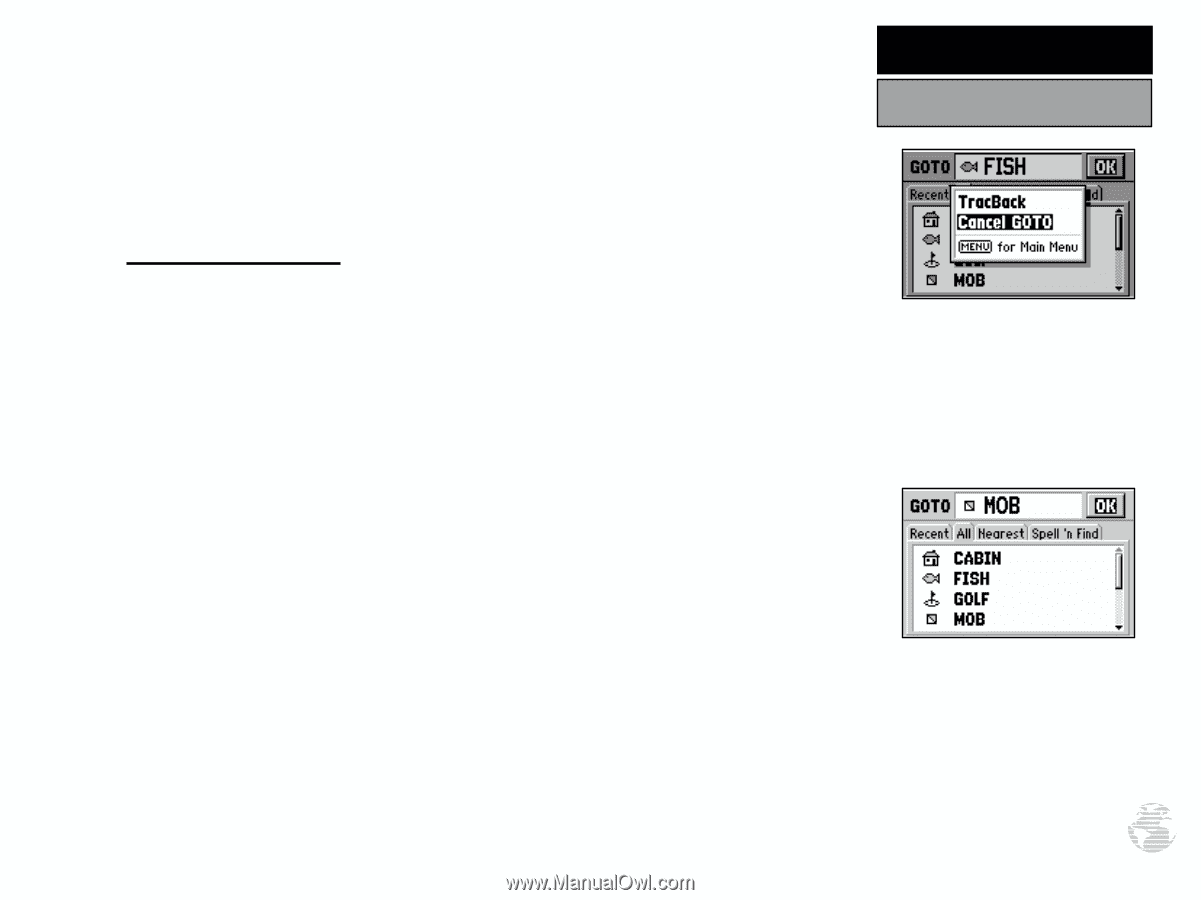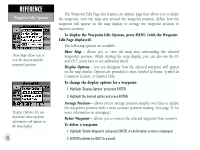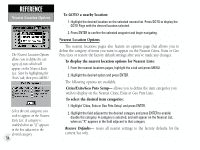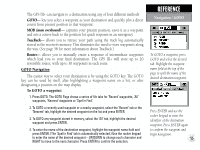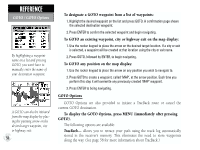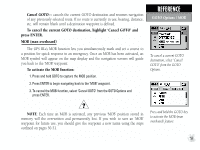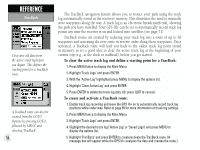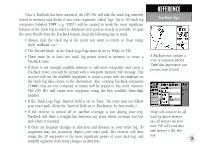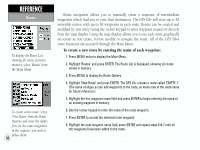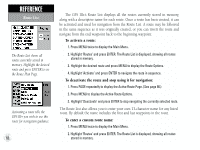Garmin GPS III Plus Owner's Manual - Page 67
Cancel GOTO
 |
UPC - 753759015817
View all Garmin GPS III Plus manuals
Add to My Manuals
Save this manual to your list of manuals |
Page 67 highlights
Cancel GOTO- cancels the current GOTO destination and resumes navigation of any previously selected route. If no route is currently in use; bearing, distance, etc. will remain blank until a destination waypoint is defined. To cancel the current GOTO destination, highlight 'Cancel GOTO' and press ENTER. MOB (man overboard) The GPS III+'s MOB function lets you simultaneously mark and set a course to a position for quick response in an emergency. Once an MOB has been activated, an MOB symbol will appear on the map display and the navigation screens will guide you back to the 'MOB' waypoint. To activate the MOB function: 1. Press and hold GOTO to capture the MOB position. 2. Press ENTER to begin navigating back to the 'MOB' waypoint. 3. To cancel the MOB function, select 'Cancel GOTO' from the GOTO Options and press ENTER. H NOTE: Each time an MOB is activated, any previous 'MOB' position stored in memory will the overwritten and permanently lost. If you wish to save an 'MOB' waypoint for future use, you should give the waypoint a new name using the steps outlined on pages 50-51. REFERENCE GOTO Options / MOB To cancel a current GOTO destination, select 'Cancel GOTO' from the GOTO Options. Press and hold the GOTO key to activate the MOB (man overboard) feature. 57