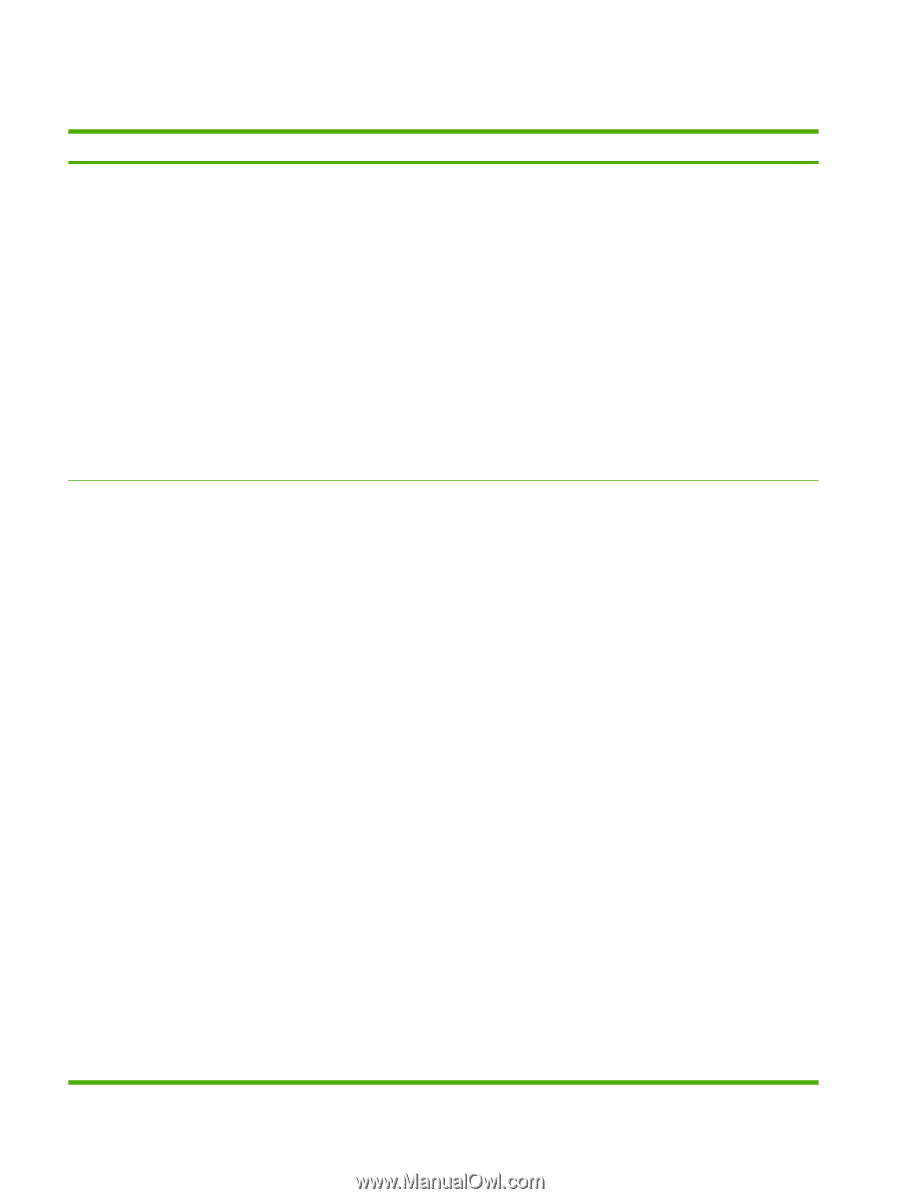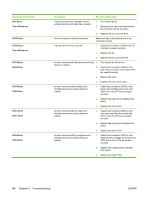HP 2700n Service Manual - Page 198
Control-panel messages - firmware
 |
View all HP 2700n manuals
Add to My Manuals
Save this manual to your list of manuals |
Page 198 highlights
Control-panel messages Control-panel message 10.XXXX Supply Error Reinstall 49 Error Turn off then on Description Recommended action The printer cannot read or write to at least one 1. print cartridge memory tag, or at least one memory tag is missing. 2. XXXX Description: 3. 0000 = Black e-label memory error 4. 0001 = Cyan e-label memory error 5. 0002 = Magenta e-label memory error 0003 = Yellow e-label memory error 6. 1000 = Black e-label missing Open the front door. Remove the print cartridges, and then reinstall them. Close the front door. Turn the printer off and then on. Clean the memory controller PCA contacts to the memory tag if they are dirty. Replace the memory controller PCA if necessary. 1001 = Cyan e-label missing 1002 = Magenta e-label missing 7. Replace the DC controller PCA if necessary. 1003 = Yellow e-label missing A critical firmware error has occurred. 1. Turn the printer off and then on. 2. Try printing a job from a different program. If the job prints, try printing a different file from the original program. If the message appears only with a certain program or print job, contact the software vendor for assistance. 3. If the message persists with different programs and print jobs, disconnect all of the printer cables that connect to the network or the computer. 4. Turn the printer off. 5. Remove all memory DIMMs or thirdparty DIMMs from the printer. (Do not remove the firmware DIMM in the lower slot J1). 6. Remove the printer EIO card. 7. Turn the printer on. 8. If the error does not persist, install each DIMM and EIO device one at a time. Turn the printer off and then on again after installing each device. 9. Replace DIMMs and EIO devices as necessary. 10. Reconnect all of the printer cables. 11. If the error persists, replace the firmware DIMM. 12. Replace the formatter and calibrate the printer. 180 Chapter 6 Troubleshooting ENWW