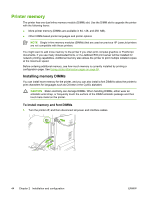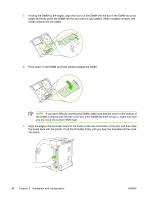HP 2700n Service Manual - Page 60
TCP/IP, Internet Protocol (IP), Transmission Control Protocol (TCP), IP address - service manual
 |
View all HP 2700n manuals
Add to My Manuals
Save this manual to your list of manuals |
Page 60 highlights
TCP/IP Similar to a common language that people use to communicate with each other, TCP/IP (Transmission Control Protocol/Internet Protocol) is a suite of protocols designed to define the way computers and other devices communicate with each other over a network. Internet Protocol (IP) When information is sent across the network, the data is broken down into small packets. Each packet is sent independently. Each packet is encoded with IP information, such as the IP address of the sender and receiver. IP packets can be routed over routers and gateways: devices that connect a network with other networks. IP communications require no connection. When IP packets are sent, they might not arrive at their destination in the correct sequence. However, higher-level protocols and programs place the packets in the correct sequence, so IP communications are efficient. Each node or device that communicates on the network requires an IP address. Transmission Control Protocol (TCP) TCP breaks the data into packets and recombines them on the receiving end by providing a connectionoriented, reliable, and guaranteed delivery service to another node on the network. When data packets are received at their destination, TCP calculates a checksum for each packet to verify that the data is not corrupt. If the data in the packet has been corrupted during transmission, TCP discards the packet and requests that the packet be resent. IP address Every host (workstation or node) on an IP network requires a unique IP address for each network interface. This address is a software address that is used to identify both the network and specific hosts that are located on that network. It is possible for a host to query a server for a dynamic IP address each time the device boots up (for example, using DHCP and BOOTP). An IP address contains four bytes of information, divided into sections that each contain one byte. The IP address has the following format: xxx.xxx.xxx.xxx NOTE When assigning IP addresses, always consult the IP address administrator. Setting the wrong address can disable other equipment operating on the network or interfere with communications. Configuring IP parameters TCP/IP configuration parameters can be configured manually, or they can be automatically downloaded by using DHCP or BOOTP each time the printer is turned on. When turned on, a new printer that is unable to retrieve a valid IP address from the network automatically assigns itself a default IP address. The default IP address depends on the type of network to which the printer is connected. On a small private network, a technique called link-local addressing is used to assign a unique IP address in the range of 169.254.1.0 to 169.254.254.255, which should be valid. On a large or enterprise network, a temporary address of 192.0.0.192 is assigned until the printer is configured for your network. The IP address for the printer is listed on the printer Configuration page. 42 Chapter 2 Installation and configuration ENWW