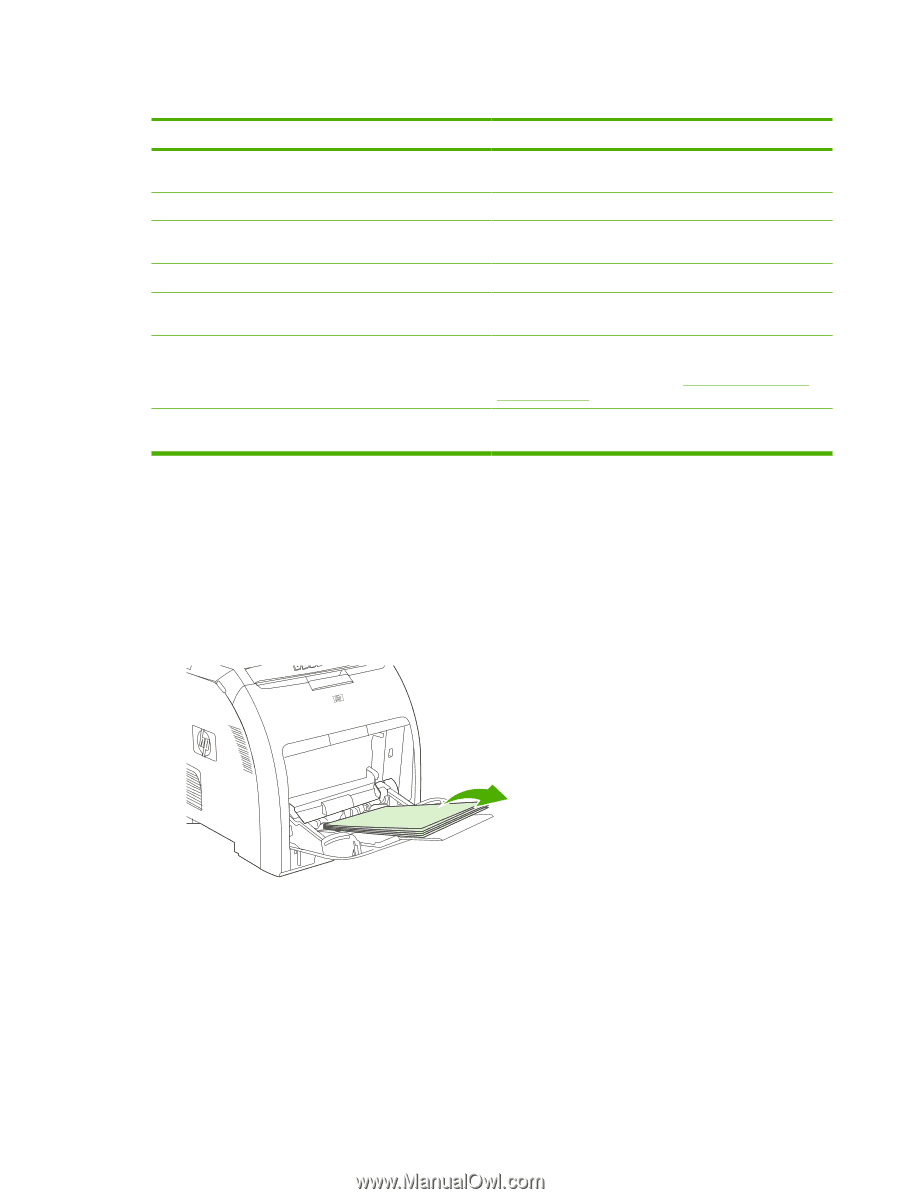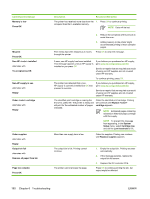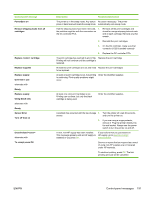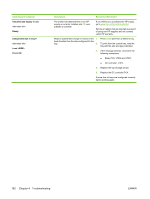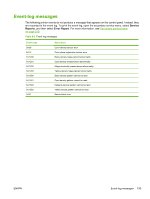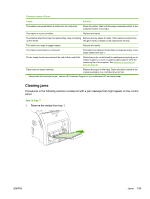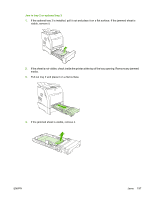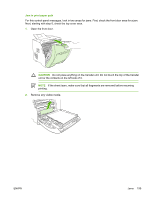HP 2700n Service Manual - Page 213
Clearing jams, Jam in tray 1
 |
View all HP 2700n manuals
Add to My Manuals
Save this manual to your list of manuals |
Page 213 highlights
Common causes of jams1 Cause Solution The media is removed before it settles into the output bin. Reset the printer. Wait until the page completely settles in the output bin before removing it. The media is in poor condition. Replace the media. The internal rollers from tray 2 or optional tray 3 are not picking Remove the top sheet of media. If the media is heavier than up the media. 163 g/m2 (43 lb), it might not be picked from the tray. The media has rough or jagged edges. Replace the media. The media is perforated or embossed. Perforated or embossed media does not separate easily. Feed single sheets from tray 1. Printer supply items have reached the end of their useful life. Check the printer control panel for messages prompting you to replace supplies, or print a supplies status page to verify the remaining life of the supplies. See Replacing supplies and parts on page 53. Paper was not stored correctly. Replace the paper in the trays. Paper should be stored in the original packaging in a controlled environment. 1 If the printer still continues to jam, contact HP Customer Support or your authorized HP service provider. Clearing jams Procedures in the following sections correspond with a jam message that might appear on the control panel. Jam in tray 1 1. Remove the media from tray 1. ENWW Jams 195