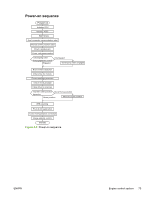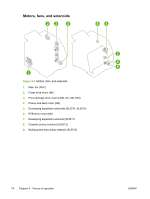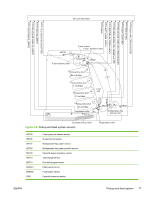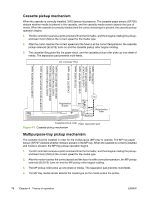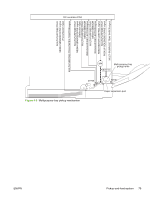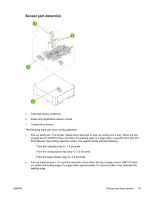HP 2700n Service Manual - Page 96
Cassette pickup mechanism, Multipurpose-tray pickup mechanism,
 |
View all HP 2700n manuals
Add to My Manuals
Save this manual to your list of manuals |
Page 96 highlights
Cassette pickup mechanism When the cassette is correctly installed, SW2 detects its presence. The cassette paper sensor (SR709) detects whether media is present in the cassette, and the cassette media sensor detects the type of media. When the cassette is correctly installed and the correct media type is present, the cassette pickup operation begins. 1. The DC controller receives a print command from the formatter, and then begins rotating the pickupand-feed motor (M4) at the correct speed for the media type. 2. After the motor reaches the correct speed and the fuser is at the correct temperature, the cassette pickup solenoid (SL5012) turns on and the cassette pickup roller begins rotating. 3. The cassette lifting plate lifts the paper stack, and the cassette pickup roller picks up one sheet of media. The separation pad prevents multi-feeds. Figure 4-7 Cassette pickup mechanism Multipurpose-tray pickup mechanism The cassette must be installed in order for the multipurpose (MP) tray to operate. The MP tray paper sensor (SR707) detects whether media is present in the MP tray. When the cassette is correctly installed and media is present, the MP tray pickup operation begins. 1. The DC controller receives a print command from the formatter, and then begins rotating the pickupand-feed motor (M4) at the correct speed for the media type. 2. After the motor reaches the correct speed and the fuser is at the correct temperature, the MP pickup solenoid (SL5013) turns on and the MP pickup roller begins rotating. 3. The MP pickup roller picks up one sheet of media. The separation pad prevents multi-feeds. 4. The MP tray media sensor detects the media type as the media enters the printer. 78 Chapter 4 Theory of operation ENWW