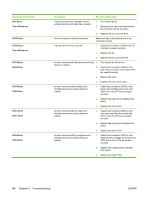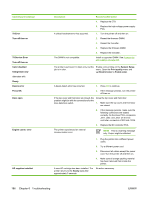HP 2700n Service Manual - Page 200
Troubleshooting, Control-panel message, Description, Recommended action
 |
View all HP 2700n manuals
Add to My Manuals
Save this manual to your list of manuals |
Page 200 highlights
Control-panel message Description 182 Chapter 6 Troubleshooting Recommended action ohms to 1 kohms (220 to 240 V), replace the fuser. 7. Replace the DC controller PCA. 50.3 Error: 1. Verify the fuser is installed correctly and fully seated. 2. Check that connector J6007 on the fuser is seated correctly. Replace the connector as necessary. 3. Turn off the printer. 4. Remove the fuser. 5. Measure the resistance between fuser connectors J6007LA-1 and J6007LA-3. If the resistance is not 100 kohms to 3 Mohms, replace the fuser. 6. Replace the DC controller PCA. 50.4 Error: 1. Improve the power supply if the power supply frequency is not 40 to 70 Hz. 2. Replace the low-voltage power-supply PCA. 3. Replace the DC controller PCA. 50.7 Error: 1. Verify the fuser is installed correctly and fully seated. 2. Check that fuser connector J705, fuser motor connector J5008, and driver PCA connector J213 are seated correctly. 3. Replace the fuser drive assembly. 4. Replace the DC controller PCA. 50.8 Error: 1. Verify the fuser is installed correctly and fully seated. 2. Check that connector J6007 on the fuser is seated correctly. Replace the connector as necessary. 3. Turn off the printer. 4. Remove the fuser. 5. If there is no conduction in the subthermistor, measure the resistance between fuser connectors J6007LA-1 and J6007LA-3. If the resistance is not ENWW