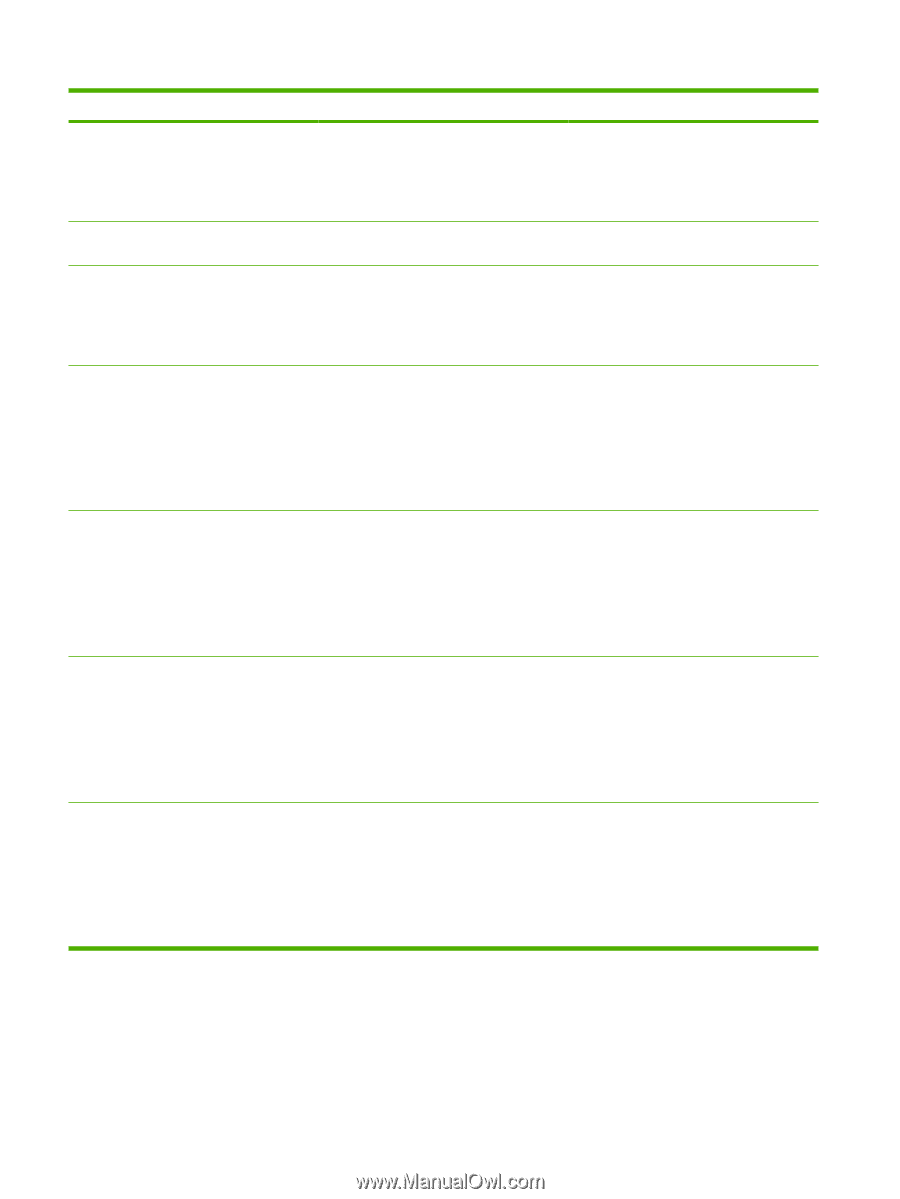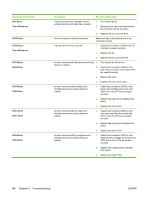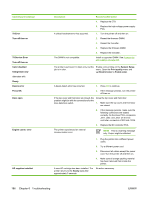HP 2700n Service Manual - Page 202
X Error, Turn off then on, Replace the DC controller PCA.
 |
View all HP 2700n manuals
Add to My Manuals
Save this manual to your list of manuals |
Page 202 highlights
Control-panel message 55.X Error Turn off then on 56.XX Error 57.XX Error Turn off then on 59.30 Error 59.40 Error 59.50 Error 59.60 Error 59.51 Error 59.61 Error 59.52 Error 59.62 Error Description Recommended action A communication error between the DC controller and the formatter has occurred. 1. Turn the printer off. 2. Reconnect the connector between the DC controller and the formatter. 3. Replace the DC controller PCA. One of the trays is installed incorrectly. Make sure tray 2 and optional tray 3 are completely closed. A printer fan error has occurred. 1. Check that connector J1008 on the DC controller is seated correctly. 2. Replace the fan. 3. Replace the DC controller PCA. An error occurred with the fuser motor during 1. startup or rotation. 2. Turn the printer off then on. Check that connectors J5008 on the fuser motor and J213 on the driver PCA are seated correctly. 3. Replace the fuser. 4. Replace the fuser drive motor. An error occurred with the black printcartridge drive motor during startup or rotation. 1. Check that connectors J5006 on the black print-cartridge drive motor and J208 on the driver PCA are seated correctly. 2. Replace the black print-cartridge drive motor. 3. Replace the driver PCA. An error occurred with the cyan printcartridge drive motor during startup or rotation. 1. Check that connectors J5004 on the cyan print-cartridge drive motor and J207 on the driver PCA are seated correctly. 2. Replace the cyan print-cartridge drive motor. 3. Replace the driver PCA. An error occurred with the magenta printcartridge drive motor during startup or rotation. 1. Check that connectors J5003 on the magenta print-cartridge drive motor and J207 on the driver PCA are seated correctly. 2. Replace the magenta print-cartridge drive motor. 3. Replace the driver PCA. 184 Chapter 6 Troubleshooting ENWW