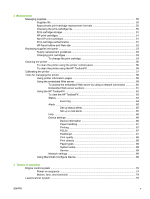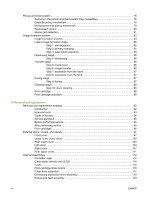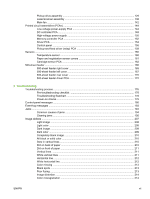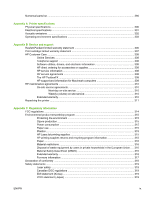Recycled paper
..................................................................................................................
23
HP LaserJet media
............................................................................................................
23
2
Installation and configuration
What is in the box
...............................................................................................................................
26
Site requirements
...............................................................................................................................
27
Physical specifications
.......................................................................................................
27
Configuring trays
................................................................................................................................
28
Configuring size
.................................................................................................................
28
Configuring type
.................................................................................................................
28
Configuring trays for custom paper
....................................................................................
28
Printing from tray 1 (100-sheet multipurpose tray)
............................................................
28
Loading tray 1
...................................................................................................
28
Printing from tray 2 or optional tray 3
.................................................................................
30
Loading tray 2
...................................................................................................
31
Loading optional tray 3
......................................................................................
33
Loading special media
.......................................................................................................
36
USB configuration
..............................................................................................................................
37
Connecting the USB cable
.................................................................................................
37
Network configuration (HP Color LaserJet 2700n only)
.....................................................................
38
Set up the printer and use it on the network
......................................................................
38
To set up a network port-connected configuration (direct mode or peer-to-
peer printing)
.....................................................................................................
38
Using the embedded Web server or the HP ToolboxFX
....................................................
39
Setting a system password
................................................................................................
39
Using the printer control panel
...........................................................................................
39
IP configuration
.................................................................................................
39
Manual configuration
........................................................................
39
Automatic configuration
....................................................................
40
Link speed and link duplex settings
..................................................................
40
Supported network protocols
.............................................................................................
41
TCP/IP
...............................................................................................................................
42
Internet Protocol (IP)
.........................................................................................
42
Transmission Control Protocol (TCP)
...............................................................
42
IP address
.........................................................................................................
42
Configuring IP parameters
................................................................................
42
Dynamic Host Configuration Protocol (DHCP)
.................................
43
BOOTP
.............................................................................................
43
Subnets
.............................................................................................................
43
Subnet mask
.....................................................................................
43
Gateways
..........................................................................................................
43
Default gateway
................................................................................
43
Printer memory
...................................................................................................................................
44
Installing memory DIMMs
..................................................................................................
44
To install memory and font DIMMs
...................................................................
44
Enabling memory
..............................................................................................
47
To enable memory for Windows
.......................................................
47
Checking DIMM installation
...............................................................................
47
To check DIMM installation
..............................................................
47
iv
ENWW