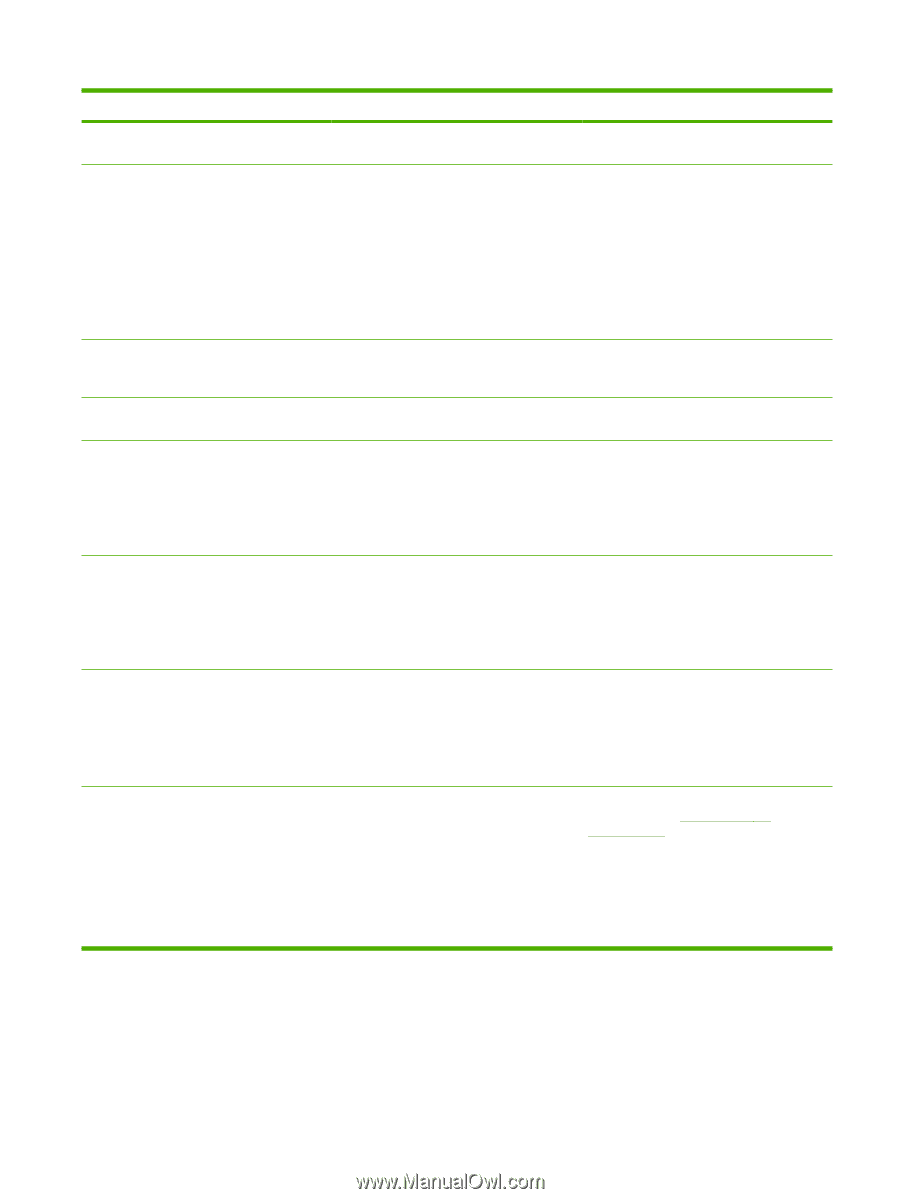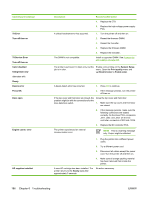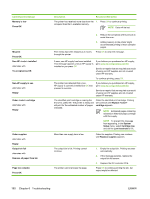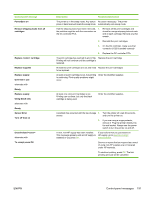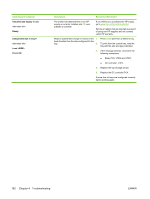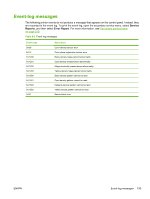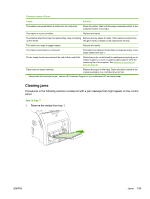HP 2700n Service Manual - Page 209
Sensor Error, Using black only
 |
View all HP 2700n manuals
Add to My Manuals
Save this manual to your list of manuals |
Page 209 highlights
Control-panel message PowerSave on Remove shipping locks from all cartridges Replace cartridge Replace supplies Replace supply Override in use alternates with Ready Replace supply Using black only alternates with Ready Sensor Error Turn off then on Unauthorized alternates with To accept press OK Description Recommended action The printer is in the sleep mode. Any button No action necessary. The printer press or data received clears the sleep mode. automatically exits sleep mode. If all the shipping locks have been removed, 1. the problem might be with the connectors on the DC controller PCA. Remove all the print cartridges and check for orange shipping locks at each end of each cartridge. Remove any that remain. 2. Reinstall the print cartridges. 3. On the DC controller, make sure that connector J1020 is seated correctly 4. Replace the DC controller PCA. The print cartridge has reached its end of life. Replace the print cartridge. Printing will not continue until the cartridge is replaced. At least two print cartridges are out and need Replace the print cartridges. to be replaced. At least one print cartridge is out, but printing Order the identified supplies. is continuing. Print-quality problems might occur. At least one color print cartridge is out. Printing can continue, but only the black cartridge is being used. Order the identified supplies. A problem has occurred with the top-of-page 1. Turn the printer off, wait 30 seconds, sensor. and turn the printer on. 2. If you are using a surge protector, remove it. Plug the printer directly into the wall socket. Always use the power switch to turn the printer on and off. A new, non-HP supply has been installed. If you believe that you purchased an This message appears until an HP supply is HP supply, go to www.hp.com/go/ installed or you press OK. anticounterfeit. Service or repairs that are required as a result of using non-HP supplies are not covered under HP warranty. To continue printing, press OK. The first pending print job will be cancelled. ENWW Control-panel messages 191