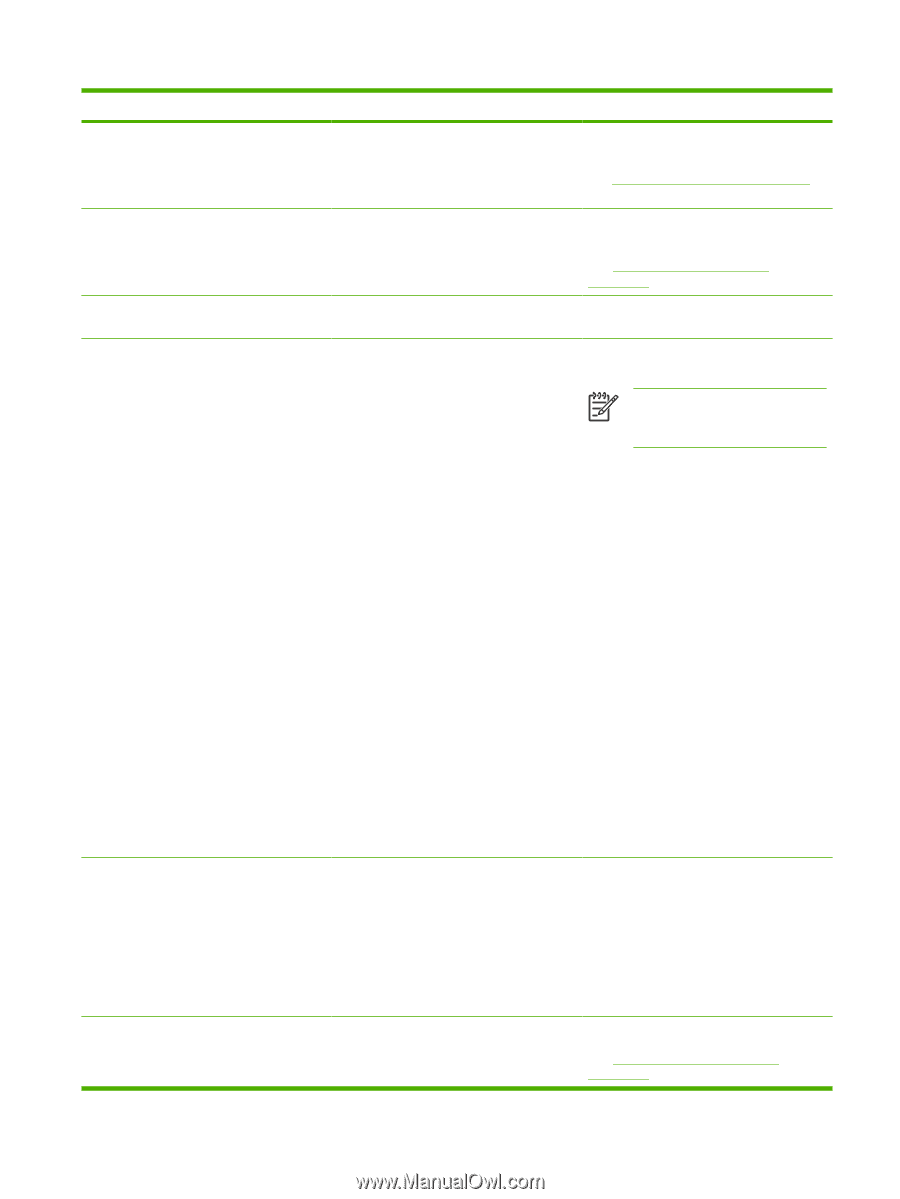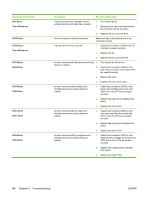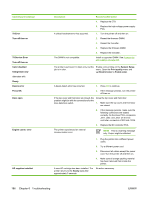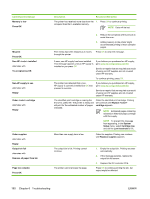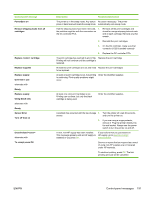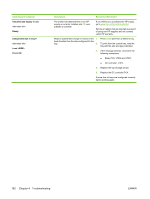HP 2700n Service Manual - Page 205
Tray 2, Incorrect <color>, Incorrect supplies, Initializing .., Insert or close tray X
 |
View all HP 2700n manuals
Add to My Manuals
Save this manual to your list of manuals |
Page 205 highlights
Control-panel message Incorrect Incorrect supplies Initializing . . . Insert or close tray X Install cartridge Install supplies ENWW Description Recommended action A color cartridge is installed in an incorrect Make sure each print cartridge is installed in slot. the correct slot. See Changing print cartridges on page 53 for more information. Two or more print cartridges are installed in Make sure each print cartridge is installed in the incorrect slot. the correct slot. See Replacing supplies and parts on page 53 for more information. This message appears when the printer is turned on and begins initialization. No action necessary. A tray is open and the printer is trying to print Close the tray indicated so that printing can from another tray. continue. NOTE Tray 2 must be correctly installed in order to print from the MP tray or optional tray 3. The cartridge is either not installed or not correctly installed in the printer. Two or more cartridges are missing. Tray 2 1. Reconnect the following connectors: ● Driver PCA: J210 and J201 ● DC controller: J1022 2. Replace the driver PCA. 3. Replace the DC controller PCA. Tray 3 1. Remove the 500-sheet feeder and reinstall it. 2. Reconnect the following connectors: ● Driver PCA: J410 and J401 ● DC controller: J1023 3. Replace the 500-sheet feeder PCA. 4. Replace the DC controller PCA. 1. Remove and reinstall the cartridge. 2. If the cartridge is installed correctly, reconnect the following connectors: ● Driver PCA: J201 and J401 ● DC Controller: J1022 and J1023 3. Replace the DC controller PCA. Install the missing cartridges. See Supply replacement guidelines on page 53 for more information. Control-panel messages 187