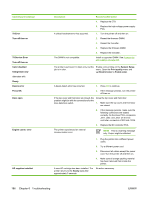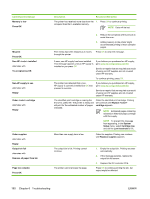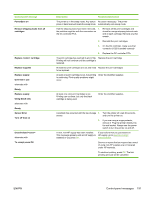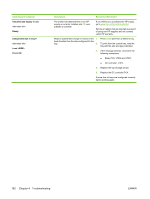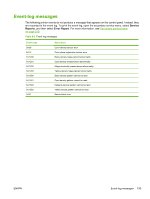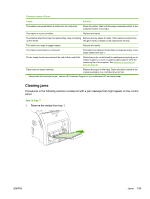HP 2700n Service Manual - Page 208
Low threshold, Order supplies
 |
View all HP 2700n manuals
Add to My Manuals
Save this manual to your list of manuals |
Page 208 highlights
Control-panel message Memory is low Press OK Misprint Press OK Non-HP installed alternates with To accept press OK Non-HP supply in use alternates with Ready Order cartridge alternates with Ready Order supplies alternates with Ready Output bin full alternates with Remove all paper from bin Page too complex Press OK Description Recommended action The printer has received more data from the 1. computer than fits in available memory. Press OK to continue printing. NOTE Data will be lost. Print media has been delayed as it moves through the printer. 2. Reduce the complexity of the print job to avoid this error. 3. Adding memory to the printer might accommodate printing of more complex pages. Press OK to clear the message. A new, non-HP supply has been installed. This message appears until an HP supply is installed or you press OK. If you believe you purchased an HP supply, go to www.hp.com/go/anticounterfeit. Service or repairs that are required as a result of using non-HP supplies are not covered under HP warranty. To continue printing, press OK. The printer has detected that a nonHP supply is currently installed but OK was pressed to override. If you believe you purchased an HP supply, go to www.hp.com/go/anticounterfeit. Service or repairs that are required as a result of using non-HP supplies are not covered under HP warranty. The identified print cartridge is nearing the end of its useful life. The printer is ready and will print for the estimated number of pages indicated. Order the identified print cartridge. Printing will continue until Replace cartridge appears. NOTE Estimated pages remaining is based on historical page coverage with this supply. NOTE To prevent this message from appearing, in the System Setup menu, select Cartridge low, and set the Low threshold to 0%. More than one supply item is low. Order the supplies. Printing can continue until Replace supplies appears. The output bin is full. Printing cannot continue. The printer cannot process the page. 1. Empty the output bin. Printing resumes automatically. 2. If the message persists, replace the output-bin-full sensor. 3. Replace the DC controller PCA. Press OK to continue printing the job, but output might be affected. 190 Chapter 6 Troubleshooting ENWW