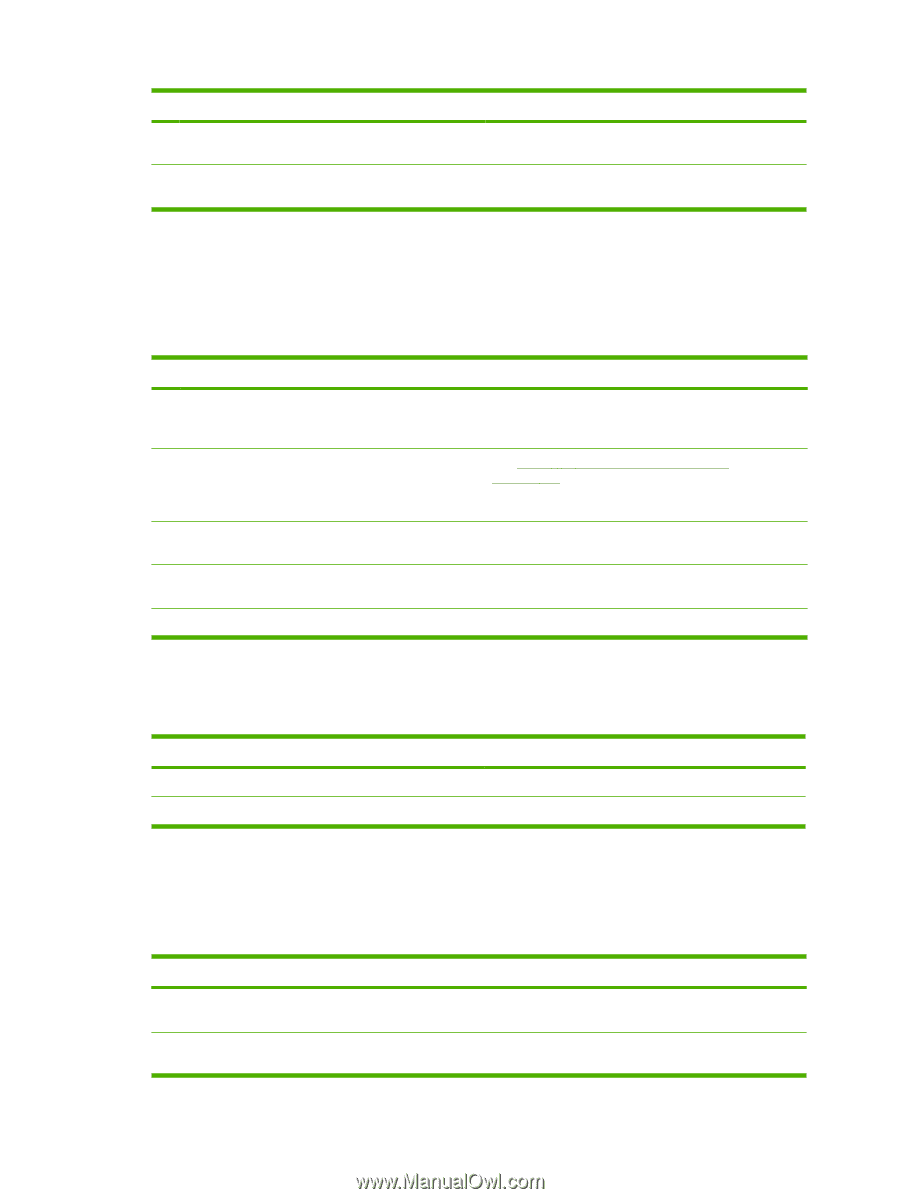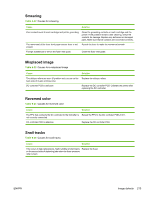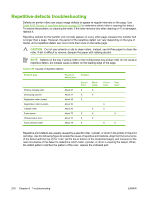HP 2700n Service Manual - Page 229
Dirt on front of paper, Vertical lines, Table 6-12
 |
View all HP 2700n manuals
Add to My Manuals
Save this manual to your list of manuals |
Page 229 highlights
Table 6-11 Causes for dirt on the back of the paper (continued) Cause Solution associated. Clean the dirty roller. Replace the roller if the dirt does not come off. B Dirty cassette pickup roller, feed guide, fuser inlet guide, Clean any dirt from the rollers. Replace the roller if the dirt or fuser delivery guide does not come off. Dirt on front of paper If the defect appears in a particular color, go to step A. If it does not appear in a particular color and it is repetitive, go to step B. If it is not repetitive, go to step C. Table 6-12 Causes for dirt on the front of the paper Cause Solution A Defective cartridge (deteriorated toner or scratches on Replace the cartridge of the color that matches the defect. the developing cylinder, photosensitive drum, or primary charging roller) B Repetitive dirt (dirty registration sub-roller, fuser sleeve, See Table 6-26 Causes of repetitive defects feed sub-roller, or face-down delivery roller) on page 216 to identify the roller with which the problem is associated. Clean the dirty roller. Replace the roller if the dirt does not come off. C Dirty multipurpose tray pickup roller Clean dirt from the roller. Replace the roller if the dirt does not come off. Defective transfer unit Check the transfer-unit surface. If it is scratched or dented, replace it. Defective transfer-unit cleaning blade Replace the transfer unit. Vertical lines Table 6-13 Causes for vertical lines Cause Photosensitive drum has grooves on the circumference Fuser sleeve has grooves on the circumference Solution Replace the cartridge that produces the vertical lines. Replace the fuser. White vertical lines If the lines appear in a particular color, go to step A. If they appear in a full-color print, go to step B. Table 6-14 Causes for white vertical lines Cause Solution A Scratches on the circumference of the developing cylinder (print cartridge) Replace the print cartridge. Scratches on the circumference of the photosensitive Replace the print cartridge. drum ENWW Image defects 211