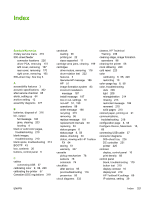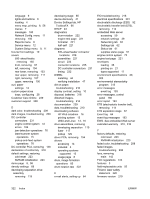HP 2700n Service Manual - Page 339
Con Device, Macintosh, Canadian DOC regulations
 |
View all HP 2700n manuals
Add to My Manuals
Save this manual to your list of manuals |
Page 339 highlights
Index Symbols/Numerics 2ndary service menu 219 500-sheet feeder connector locations 226 driver PCA, removing 172 leftt cover, removing 167 rear cover, removing 170 right cover, removing 165 500-sheet tray. See tray 3 A accessibility features 3 acoustic specifications 302 after service checklist 95 alerts, setting up 64 archive setting 12 assembly diagrams 227 B batteries, disposal of 316 bin, output full message 190 jams, clearing 203 locating 4 black or solid color pages, troubleshooting 210 blank images, troubleshooting 210 blank spots, troubleshooting 213 BOOTP 43 box, contents 26 buttons, control panel 6 C cables connecting USB 37 calibrating color 9, 68, 220 calibrating the printer 57 Canadian DOC regulations 319 cardstock loading 36 printing on 22 sizes supported 17 cartridge area jams, clearing 199 cartridges drive motors, removing 116 drum-rotation test 222 features 3 Genuine HP message 186 HP 51 image-formation system 83 incorrect installation message 187 install message 187 low or out, settings 10 non-HP 51, 190 operations 88 order message 190 recycling 315 removing 96 replace message 191 replacement intervals 50 replacing 53 status gauges 6 status page 8, 58 status, checking 50 status, viewing with HP Toolbox FX 64 storing 51 warranty 307 cassette pickup mechanism 78 sensors 76 solenoids 74 checklists after service 95 pre-troubleshooting 176 preservice 95 circuit diagrams 233 classes, HP Technical Training 239 cleaning stage, image formation operations 88 cleaning the printer 56 clock dithering 220 cold reset 223 color calibrating 9, 68, 220 restricting 10 color usage log 8, 58 color, troubleshooting dark 209 light 208 misregistration 214 missing 213 restricted message 186 reversed 215 solid pages 210 colored paper, printing on 21 communications, troubleshooting 218 configuration page 8, 58 Configure Device, Macintosh 15, 69 connecting USB cable 37 connector diagrams 500-sheet tray 226 DC controller 231 printer 225 contrast display, control panel 10 print density 68 control panel blank, troubleshooting 179 button test 219 display contrast 10 display test 219 HP ToolboxFX settings 69 IP address, setting 39 ENWW Index 321