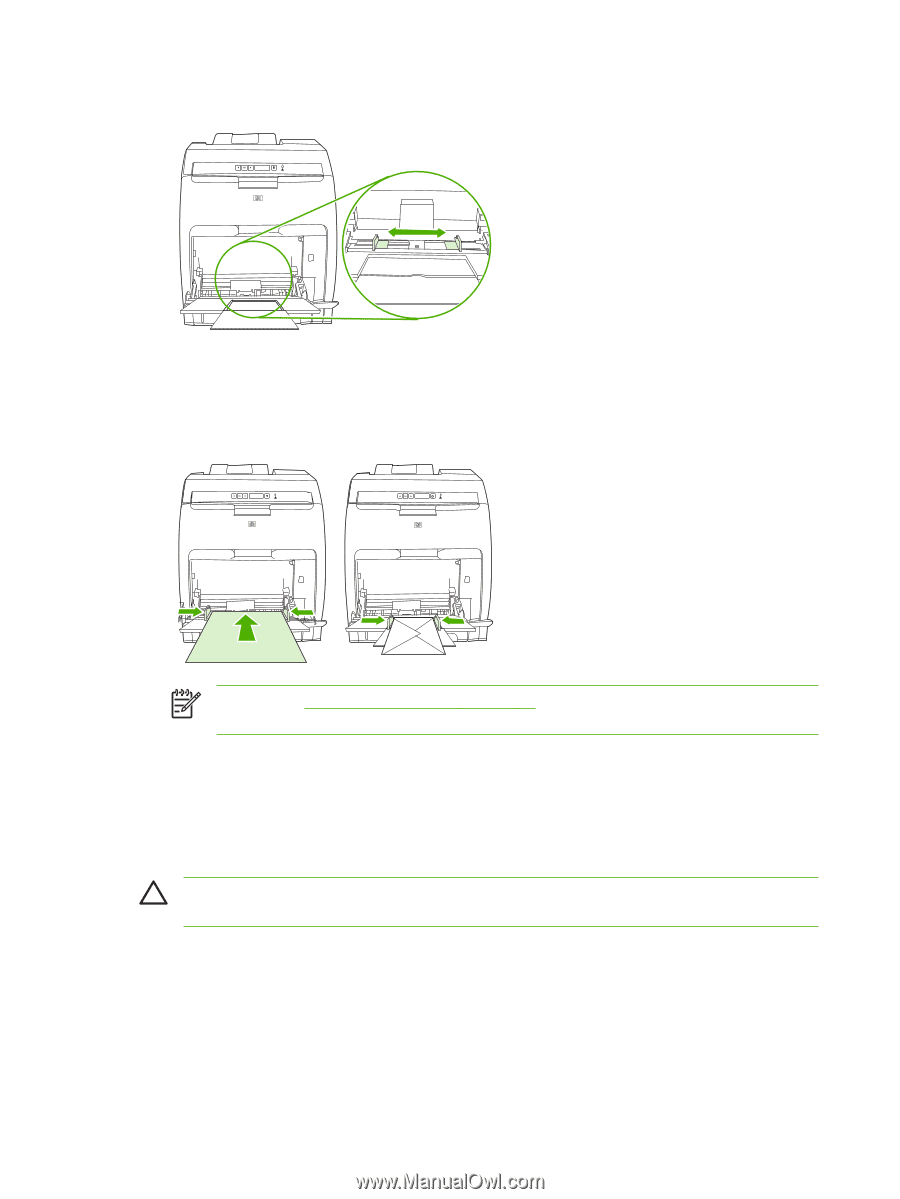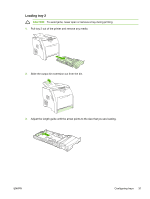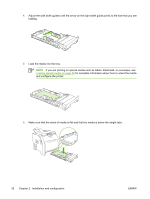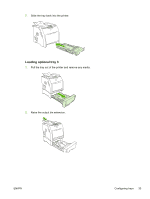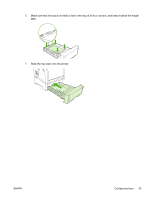HP 2700n Service Manual - Page 48
Printing from tray 2 or optional tray 3, Paper setup
 |
View all HP 2700n manuals
Add to My Manuals
Save this manual to your list of manuals |
Page 48 highlights
4. Slide the width guides to the size of the print media. 5. Place print media into the tray with the side to be printed down, and the top, short edge in first. Load an envelope with the side to be printed down, the stamp area farthest from the printer, and the short edge toward the printer. NOTE See Loading special media on page 36 for complete information about how to orient the media and configure the printer. Printing from tray 2 or optional tray 3 Tray 2 holds up to 250 sheets of standard paper, and optional tray 3 holds up to 500 sheets of standard paper. Tray 2 and optional tray 3 adjust for many sizes. Optional tray 3 is installed underneath tray 2. When optional tray 3 is installed, the printer detects it and lists tray 3 as a choice in the control panel Paper setup menu. CAUTION The paper path for optional tray 3 passes through tray 2. If either tray 2 or tray 3 is partially pulled out or removed, media from tray 3 cannot feed into the printer. 30 Chapter 2 Installation and configuration ENWW