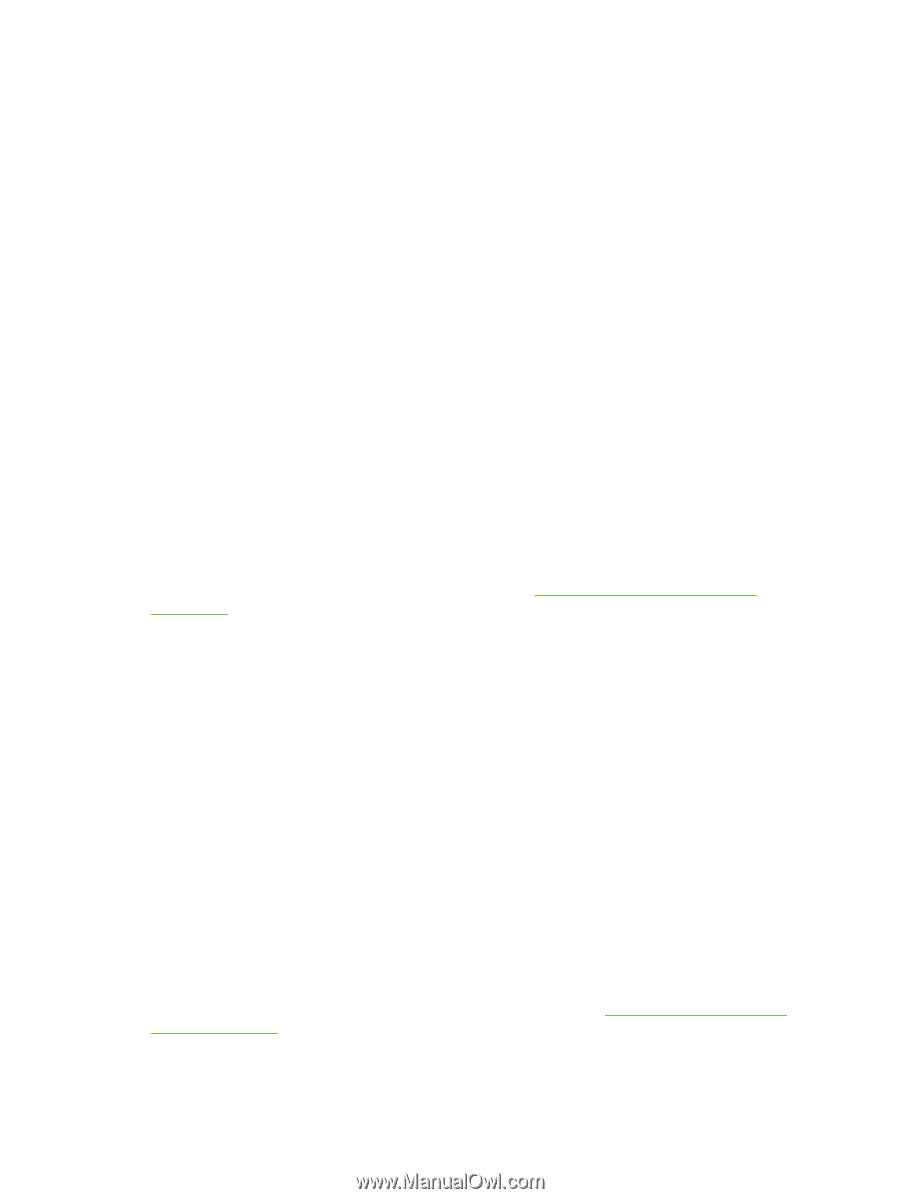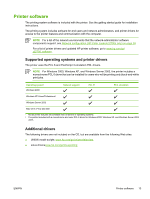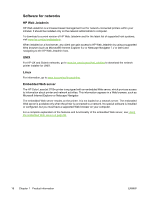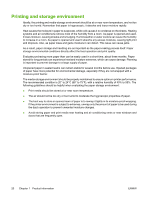HP 2700n Service Manual - Page 33
Software for Windows, The HP ToolboxFX, PostScript Printer Description (PPD) files
 |
View all HP 2700n manuals
Add to My Manuals
Save this manual to your list of manuals |
Page 33 highlights
Software for Windows The HP ToolboxFX The HP ToolboxFX is a software program that you can use for the following tasks: ● Checking the printer status ● Checking the supplies status and ordering supplies online ● Setting up alerts ● Setting up e-mail notification for certain printer and supplies events ● Viewing and changing printer settings ● Viewing printer documentation ● Gaining access to troubleshooting and maintenance tools You can view the HP ToolboxFX when the printer is directly connected to your computer or when it is connected to a network. Perform a complete software installation in order to use the HP ToolboxFX. Software for Macintosh The HP installer provides PostScript Printer Description (PPD) files, Printer Dialog Extensions (PDEs), and the Macintosh Configure Device software for use with Macintosh computers. If both the printer and the Macintosh computer are connected to a network, use the embedded Web server to configure the printer. For more information, see Using the embedded Web server on page 59. PostScript Printer Description (PPD) files The PPDs, in combination with the Apple PostScript printer drivers, provide access to printer features. An installation program for the PPDs and other software is provided on the CD that comes with the printer. Use the Apple PostScript printer driver that comes with the computer. Macintosh Configure Device The Macintosh Configure Device software provides access to features that are not available in the printer driver. Use the illustrated screens to select printer features and complete the following tasks: ● Name the printer. ● Assign the printer to a zone on the network. ● Assign an Internet protocol (IP) address to the printer. ● Configure the printer for network printing. Macintosh Configure Device is available for USB and network connections. For more information about using Macintosh Configure Device, see Using Macintosh Configure Device on page 69. ENWW Printer software 15