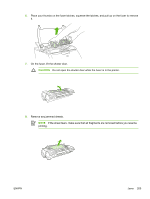HP 2700n Service Manual - Page 227
Dark image, Dark color, Image defects
 |
View all HP 2700n manuals
Add to My Manuals
Save this manual to your list of manuals |
Page 227 highlights
Table 6-5 Causes for one color printing light (continued) Cause Solution Replace any deformed or damaged contacts. Deteriorated cartridge (photosensitive drum) Replace the cartridge that produces the light color. Defective high-voltage PCB Replace the high-voltage PCB. Defective DC controller PCB Replace the DC controller PCB. Step B Poor primary-transfer-bias contacts On the transfer unit, check the primary transfer-bias-contacts to the high-voltage PCB. Clean the contacts as necessary. Replace any deformed or damaged contacts. Deformed or deteriorated primary-transfer Replace the transfer unit. charging roller Defective high-voltage PCB Replace the high-voltage PCB. Defective laser/scanner unit Replace the laser/scanner unit. Defective DC controller PCB Replace the DC controller PCB. Dark image Table 6-6 Causes for dark images Cause Image density is not adjusted correctly Color misregistration sensor lens is dirty Color misregistration sensor is defective Environmental sensor is defective DC controller PCB is defective Solution Calibrate the printer. Clean the color misregistration sensor lens. Replace the color misregistration sensor. Replace the environmental sensor. Replace the DC controller PCB. Dark color Table 6-7 Causes for one color printing darker than others Cause Poor contacts with the primary-charging bias, developing bias, or drum grounding High-voltage PCB is defective DC controller PCB is defective Solution On the cartridge that is producing the darker color, check the primary-charging bias and developing-bias contacts to the high-voltage PCB, or the drum-grounding contacts. Clean the contacts as necessary. Replace any deformed or damaged contacts. Replace the high-voltage PCB. Replace the DC controller PCB. ENWW Image defects 209