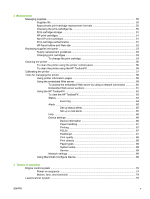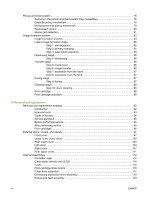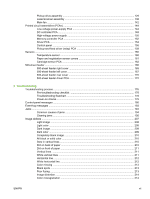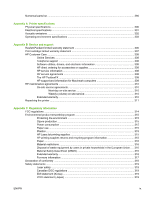3
Maintenance
Managing supplies
.............................................................................................................................
50
Supplies life
.......................................................................................................................
50
Approximate print-cartridge replacement intervals
............................................................
50
Checking the print-cartridge life
.........................................................................................
50
Print-cartridge storage
.......................................................................................................
51
HP print cartridges
.............................................................................................................
51
Non-HP print cartridges
.....................................................................................................
51
Print-cartridge authentication
.............................................................................................
51
HP fraud hotline and Web site
...........................................................................................
52
Replacing supplies and parts
.............................................................................................................
53
Supply replacement guidelines
..........................................................................................
53
Changing print cartridges
...................................................................................................
53
To change the print cartridge
............................................................................
53
Cleaning the printer
............................................................................................................................
56
To clean the printer using the printer control panel
...........................................................
56
To clean the printer using the HP ToolboxFX
....................................................................
56
Calibrating the printer
.........................................................................................................................
57
Tools for managing the printer
...........................................................................................................
58
Using printer information pages
.........................................................................................
58
Using the embedded Web server
......................................................................................
59
To access the embedded Web server by using a network connection
.............
60
Embedded Web server sections
.......................................................................
61
Using the HP ToolboxFX
...................................................................................................
62
To view the HP ToolboxFX
...............................................................................
63
Status
................................................................................................................
64
Event log
...........................................................................................
64
Alerts
.................................................................................................................
65
Set up status alerts
...........................................................................
65
Set up e-mail alerts
...........................................................................
65
Help
...................................................................................................................
65
Device settings
..................................................................................................
66
Device information
............................................................................
66
Paper handling
.................................................................................
67
Printing
.............................................................................................
67
PCL5c
...............................................................................................
67
PostScript
.........................................................................................
67
Print quality
.......................................................................................
68
Print density
......................................................................................
68
Paper types
......................................................................................
68
System setup
....................................................................................
69
Service
..............................................................................................
69
Network settings
................................................................................................
69
Using Macintosh Configure Device
....................................................................................
69
4
Theory of operation
Engine control system
........................................................................................................................
72
Power-on sequence
...........................................................................................................
73
Motors, fans, and solenoids
...............................................................................................
74
Laser/scanner system
........................................................................................................................
75
ENWW
v