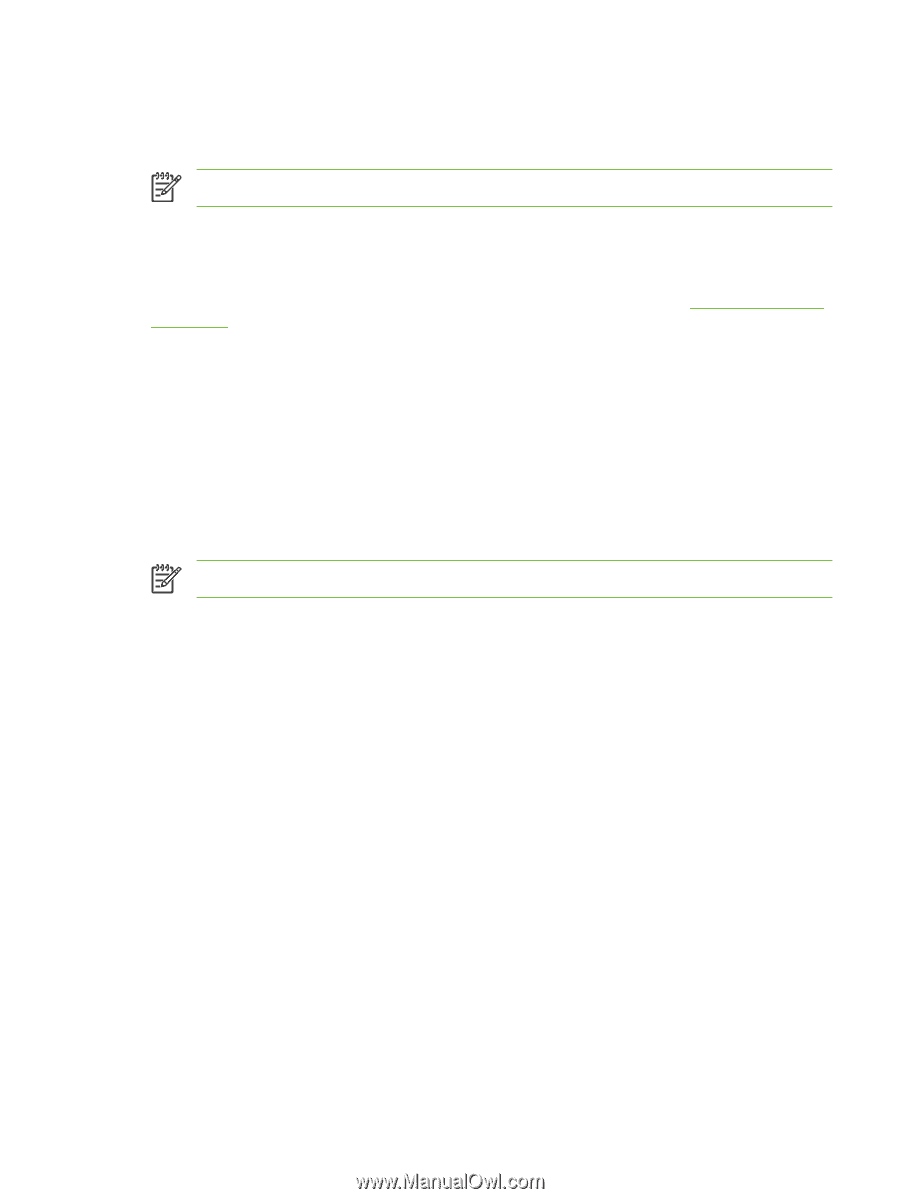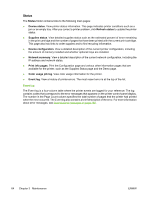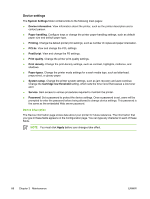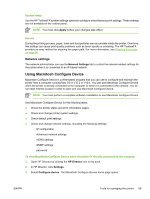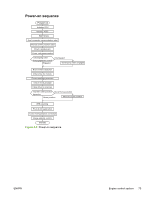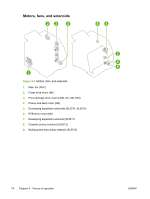HP 2700n Service Manual - Page 87
System setup, Service, Network settings, Using Macintosh Con Device
 |
View all HP 2700n manuals
Add to My Manuals
Save this manual to your list of manuals |
Page 87 highlights
System setup Use the HP ToolboxFX system settings options to configure miscellaneous print settings. These settings are not available on the control panel. NOTE You must click Apply before your changes take effect. Service During the printing process, paper, toner and dust particles can accumulate inside the printer. Over time, this buildup can cause print-quality problems such as toner specks or smearing. The HP ToolboxFX provides an easy method for cleaning the paper path. For more information, see Cleaning the printer on page 56. Network settings The network administrator can use the Network Settings tab to control the network-related settings for the printer when it is connected to an IP-based network. Using Macintosh Configure Device Macintosh Configure Device is a Web-based program that you can use to configure and maintain the printer from a computer running Mac OS X V10.3 or V10.4. You can use Macintosh Configure Device when the printer is directly connected to the computer or when it is connected to the network. You do not need Internet access in order to open and use Macintosh Configure Device. NOTE You must perform a complete software installation to use Macintosh Configure Device. Use Macintosh Configure Device for the following tasks: ● Check the printer status and print information pages. ● Check and change printer system settings. ● Check default print settings. ● Check and change network settings, including the following settings: IP configuration Advanced network settings mDNS settings SNMP settings password To view Macintosh Configure Device when the printer is directly connected to the computer 1. Open HP Director by clicking the HP Director icon in the dock. 2. In HP Director, click Settings. 3. Select Configure device. The Macintosh Configure Device home page opens. ENWW Tools for managing the printer 69