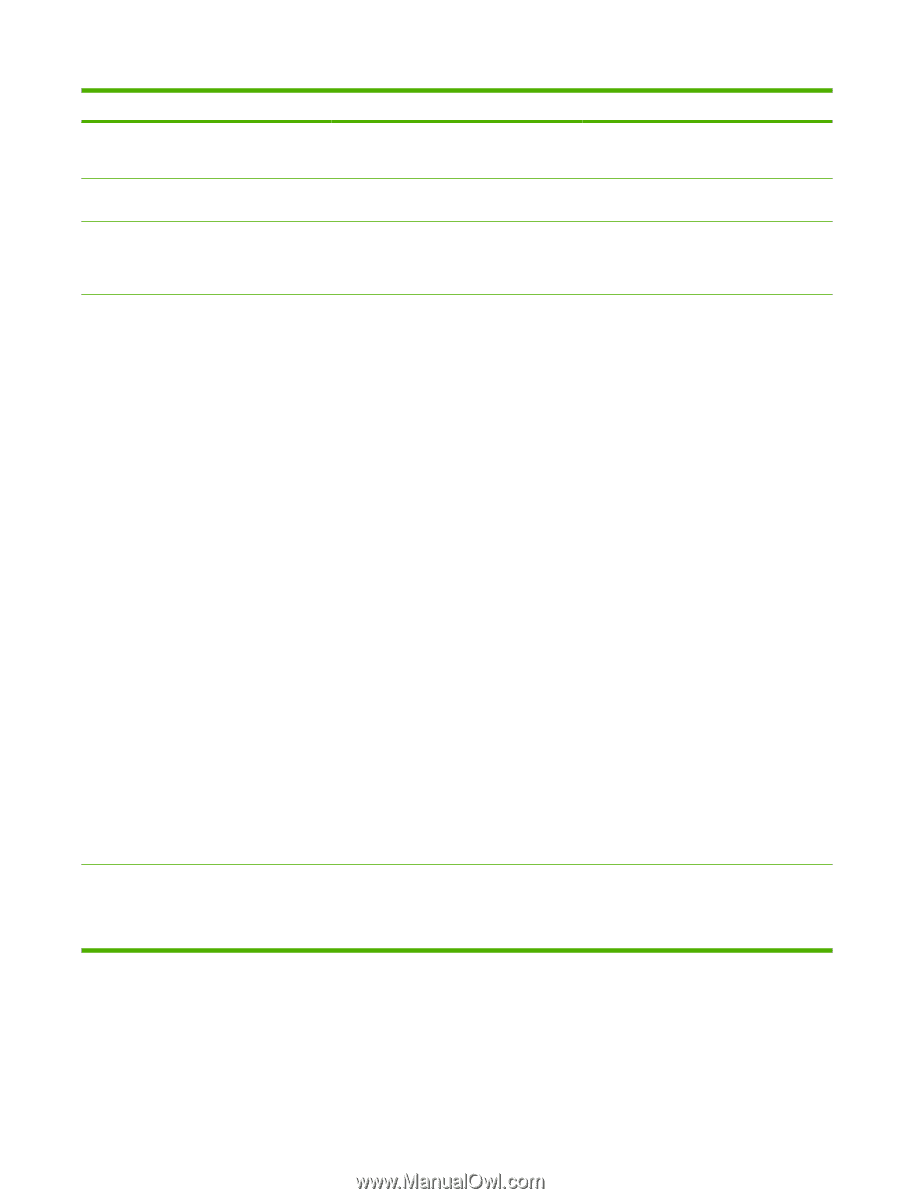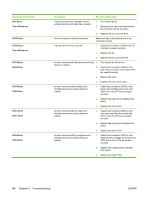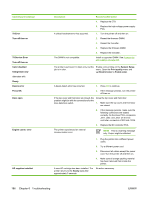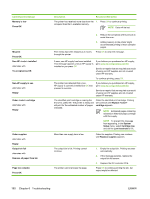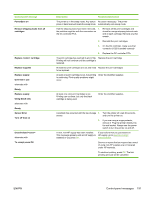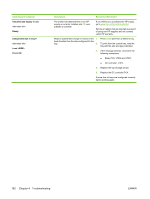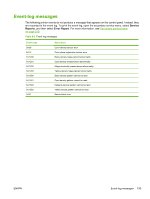HP 2700n Service Manual - Page 207
Tray 1, Load paper, Load tray, Press OK, Load tray # <TYPE> <SIZE>
 |
View all HP 2700n manuals
Add to My Manuals
Save this manual to your list of manuals |
Page 207 highlights
Control-panel message Load paper Load tray # Press OK Load tray # alternates with Press OK for available media Manual feed , alternates with Press OK for available media Description Recommended action 6. Replace the ETB motor. 7. Replace the DC controller PCA. All trays are empty. Load the trays with the type and size for which they are configured. The printer is processing a manual-duplex job, and has printed the first sides. The printer waits for you to load the pages into the tray to print the second sides. Load the printed pages into the tray to print the second sides. Tray X is either empty or configured for a type Press OK to print from another tray, or load and size other than that specified in the job. the tray with the correct media. Tray 1 1. Reconnect the following connectors: ● Relay PCA: J7003 and J7001 ● DC controller: J1014 2. Replace the tray 1 paper sensor. 3. Replace the DC controller PCA. Tray 2 1. Reconnect the following connectors: ● Relay PCA: J7006 and J7001 ● DC controller: J1014 2. Replace the cassette paper sensor. 3. Replace the DC controller PCA. Tray 3 1. Reconnect the connector J4004 on the 500-sheet feeder PCA. 2. Replace the paper-feeder paper sensor. 3. Replace the 500-sheet feeder PCA. 4. Replace the DC controller. No media is in the multipurpose tray, and a Press OK to print from another tray. print job requires a specific type and size that is available in another tray. ENWW Control-panel messages 189