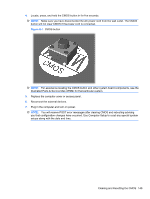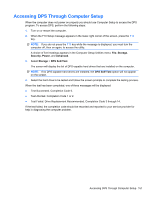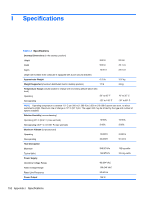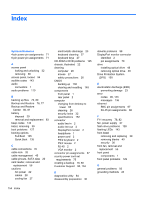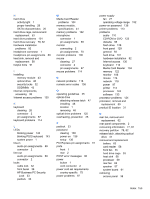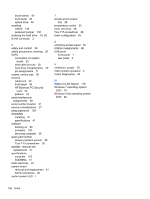HP 8000f Maintenance and Service Guide: HP Compaq 8000f Elite Business PC Ultr - Page 164
Backup and Restore, Drive Protection System
 |
UPC - 885631750551
View all HP 8000f manuals
Add to My Manuals
Save this manual to your list of manuals |
Page 164 highlights
Index Symbols/Numerics 4-pin power pin assignments 71 6-pin power pin assignments 71 A access panel locking and unlocking 32 removing 38 access panel, locked 94 audible codes 143 audio connectors 1 audio problems 110 B backing up files 76, 80 Backup and Restore 76, 77 Backup and Restore Center 80, 81 battery disposal 29 removal and replacement 63 beep codes 143 bezel, removing 39 boot problems 127 booting options Full Boot 135 Quick Boot 135 C cable connections 45 cable lock 32 cable management 45 cable pinouts, SATA data 20 card reader, removal and replacement 56 cautions AC power 22 cables 28 cooling fan 27 electrostatic discharge 23 keyboard cleaning 27 keyboard keys 27 CD-ROM or DVD problems 125 chassis, illustrated 22 cleaning computer 26 mouse 27 safety precautions 26 CMOS backing up 136 clearing and resetting 148 components front panel 1 rear panel 2 computer changing from desktop to tower 65 cleaning 26 security locks 32 specifications 152 connector audio line-in 2 audio line-out 2 DisplayPort monitor 2 headphone 1 power cord 2 PS/2 keyboard 2 PS/2 mouse 2 RJ-45 2 VGA monitor 2 connector pin assignments 67 country power cord set requirements 75 creating a backup 76, 80 Customer Support 90, 134 D diagnostics utility 84 disassembly preparation 30 diskette problems 98 DisplayPort monitor connector identified 2 pin assignments 70 drive installing optical drive 48 removing optical drive 46 Drive Protection System (DPS) 150 E electrostatic discharge (ESD) preventing damage 23 error codes 90, 143 messages 136 ethernet BNC pin assignments 67 RJ-45 pin assignments 68 F F11 recovery 78, 82 fan, power supply 27 flash drive problems 128 flashing LEDs 143 front bezel removing and replacing 39 removing blanks 40 security 36 front fan, removal and replacement 55 front panel components 1 front panel problems 129 G general problems 93 grounding methods 24 154 Index