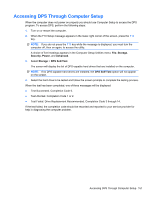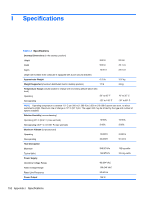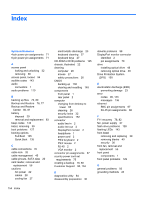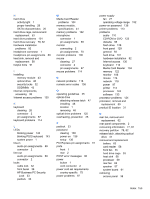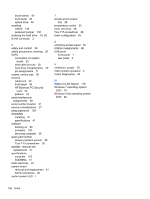HP 8000f Maintenance and Service Guide: HP Compaq 8000f Elite Business PC Ultr - Page 166
Torx T-15 screwdriver
 |
UPC - 885631750551
View all HP 8000f manuals
Add to My Manuals
Save this manual to your list of manuals |
Page 166 highlights
bezel blanks 40 front bezel 39 optical drive 46 resetting CMOS 136 password jumper 136 restoring the hard drive 78, 82 RJ-45 connector 2 S safety and comfort 90 safety precautions, cleaning 26 SATA connectors on system board 20 data cable pinouts 20 hard drive characteristics 20 pin assignments 71 screws, correct size 28 security cable lock 32 front bezel 36 HP Business PC Security Lock 33 padlock 33 serial interface pin assignments 68 serial number location 31 service considerations 27 setup password 136 SODIMMs installing 41 specifications 41 software backing up 89 problems 133 servicing computer 28 spare part number tamper-resistant wrench 28 Torx T-15 screwdriver 28 speaker, removal and replacement 57 specifications computer 152 SODIMMs 41 static electricity 23 system board removal and replacement 61 SATA connectors 20 system power LED 1 T tamper-proof screws tool 28 temperature control 25 tools, servicing 28 Torx T15 screwdriver 28 tower configuration 65 U unlocking access panel 32 USB pin assignments 68 USB ports front panel 1 rear panel 2 V ventilation, proper 25 VGA monitor connector 2 Vision Diagnostics 84 W Wake-on-LAN feature 118 Windows 7 operating system DVD 79 Windows Vista operating system DVD 82 156 Index