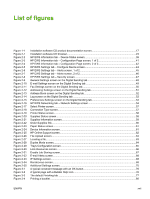Mopier Mode
.....................................................................................................
231
Mopier mode and collation
................................................................................
231
Postscript Passthrough (PS Emulation Unidriver only)
.....................................
232
About tab
............................................................................................................................................
233
5
Installing Windows printing-system components
Introduction
.........................................................................................................................................
235
Font support
.......................................................................................................................................
236
Basic fonts
........................................................................................................................
236
Default fonts
.......................................................................................................................
236
Installation instructions
.......................................................................................................................
242
General installation for Windows 98, Me, 2000, and XP operating systems
....................
242
Installing from the printing-system CD
..............................................................
242
Installing from a network or from downloaded files
..........................................
242
Detailed Windows installation
............................................................................................
243
Using the Help, Back, Next, and Cancel buttons
..............................................
243
Modifying a pre-existing installation
..................................................................
244
Typical Installation dialog box sequence
..........................................................
244
Custom Installation
............................................................................................
262
Installing print drivers by using Add Printer
.......................................................
263
Installer Customization Wizard for Windows
.....................................................
264
Running the Installer Customization Wizard
.....................................
264
Dialogs
..............................................................................................
265
Distribution
........................................................................................
276
Point and Print installation for Windows 98, Me, 2000, XP, and Server 2003
..........................................................................................................................
276
Setting a default printer
......................................................................................................
277
6
Installation for Macintosh operating systems
Introduction
.........................................................................................................................................
279
Macintosh component descriptions
....................................................................................................
280
HP LaserJet PPDs
.............................................................................................................
280
PDEs
..................................................................................................................................
280
HP Embedded Web Server
...............................................................................................
280
Install notes
........................................................................................................................
280
Online help
.........................................................................................................................
280
Screen fonts
.......................................................................................................................
280
Installing the Macintosh printing system
.............................................................................................
281
Installing the HP LaserJet printing-system software for the Macintosh OS
.......................
281
Setting up an AppleTalk networked product with Mac OS 9. V9.2.2
................................
282
Setting up a product with Mac OS X V10.4
.......................................................................
282
Setting up a product with Mac OS X V10.3
.......................................................................
285
Setting up an IP/LPR networked product with Mac OS 9.x
...............................................
286
Uninstalling the Macintosh printing system
........................................................................................
287
In-box disk layout
...............................................................................................................................
288
Mac OS Classic installation
................................................................................................................
289
Main Install dialog box sequence
.......................................................................................
289
Mac OS X installation
.........................................................................................................................
291
Main Install dialog box sequence
.......................................................................................
291
xii
ENWW